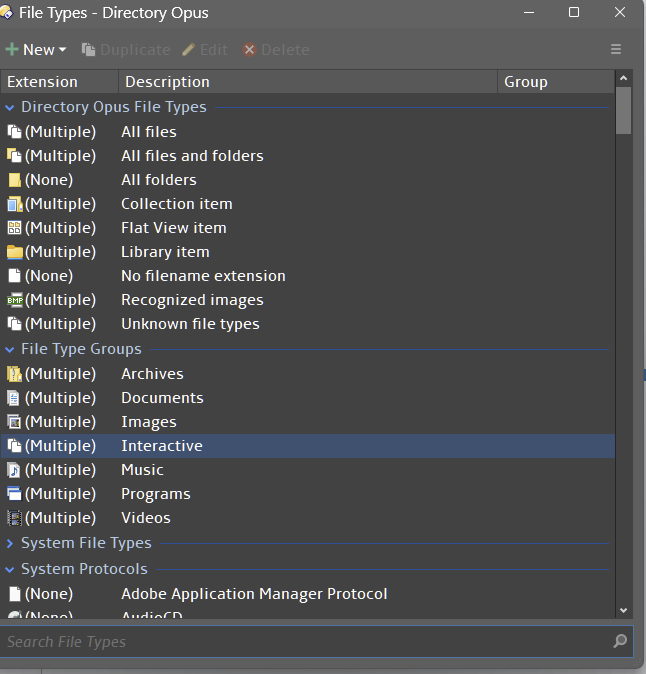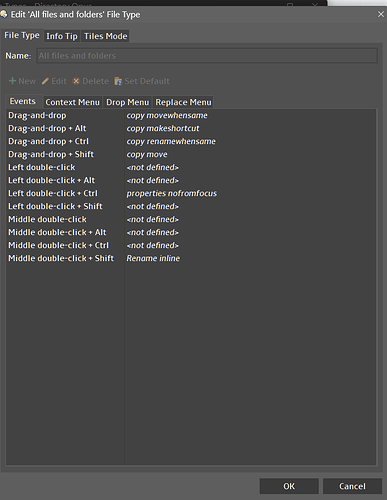Can I customize the right context lister menu (the menu that appears when right clicking mouse on a file or folder showing in the lister)?
Can a "Customize Menu" item be added to the context menu that would open the relevant Preferences?
Additional Info From May 2 2007 Post
Custom Lister Context Menu (as seen in Opus 9 preview)
From the default toolbar click Settings > File Types
This will bring up the following window:
Next double click on any file type or group who's context menu you wish to edit. This will bring up this screen:
You want to be clicking the "context menu" tab (the 2nd tab bar from the top), which will show you all the existing context menu items for that file type / group and allow you to edit, add, and delete.
2 Likes
This works perfectly! Thank you for posting the images!
2 Likes