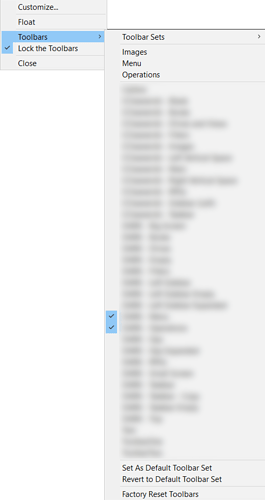Continuing the discussion from Menus missing from the top of DOPUS window :
Additional Info:
Chuck
August 8, 2022, 12:42am
2
Have you tried right-clicking on the toolbar? You should get a context menu that looks something like this:
Images, Menu and Operations are the default toolbars.
Yes. I tried that. My Menu (see above) is missing items I want to add. (The following link shows some of the items I want to add back to my menu): https://www.gpsoft.com.au/help/opus12/index.html#!Documents/Menu_Toolbar.htm
Chuck
August 8, 2022, 1:11pm
4
Seems like you altered your main menu. Did you change any commands in the main dropdowns (ie File, FTP, Settings, etc.)?
You could try renaming that toolbar, restoring the default toolbars, then adjust as needed.
Best is duplicating default toolbars (e.g. mymenu, menu2,...), use them as default and just add own or new items (by copying from Original) to the duplicate.
Leo
August 8, 2022, 2:00pm
6
Factory Reset Toolbars in the menu Chuck showed will always get you any missing toolbars and items back.
If the toolbar is one of the defaults, it will also have an option in that menu to reset just that toolbar.
You can make a copy of your existing toolbars first if they have changes you want to preserve so you can copy things over after the reset.
1 Like
Leo, Your instructions are perfect. This is the procedure I followed:
Backup my settings.
Create new Toolbar, then copy existing menu's toolbar items to my new toolbar.
Right clicked on the menu toolbar to be restored, then choose "Factory Reset Toolbar"
Right Click on any toolbar and chose Customize...
Copy my custom menu items from the new toolbar onto to the factory reset toolbar.
Saved my Lister and also set it as the Default Lister.
Now my Dopus top menu has everything I want.
Thank you for assisting me!
![]()