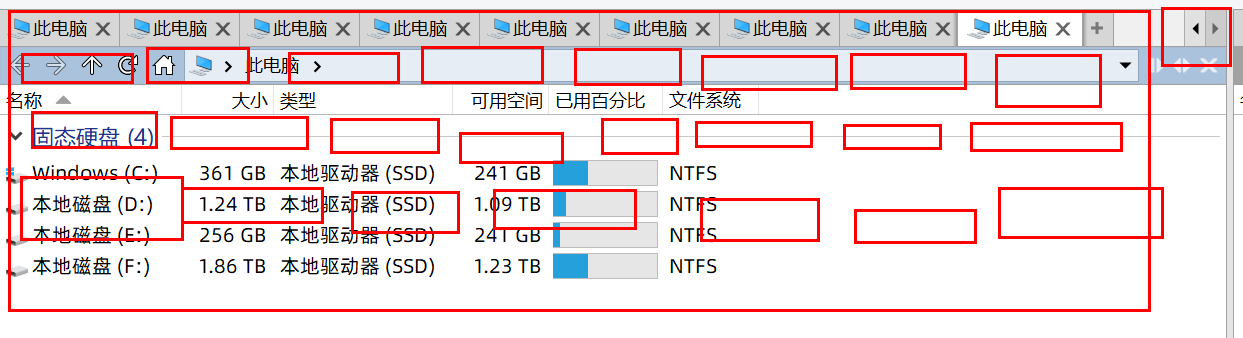How can I make it so that when the number of tabs exceeds a certain amount, instead of extending horizontally and causing the previous tabs to be hidden, the tabs are arranged vertically to display every single one of them?
Do you mean multiple horizontal lines of tabs? That can't be done, currently. You could suggest it in a feature request.
As said by @jinsight, if you want multiple rows of tab, it can't be done.
I did have that kind of issues from time to time in my listers, and the solution I came up with was to organize my frequent tabs in tab groups and I made a FAYT script to be able to open or close those groups "on demand".
This requires your issue comes with frequently used tabs (e.g. folders required by some of your workflows) not just random folders you happen to open for specific "one-time" situations.
Another option is to build several listers layouts with smaller number of tabs, each one dedicated to specific workflows. You can then open the lister that suits your activity.
FWIW, the FAYT script to open/close the tab groups :
And a button to list all open listers with their creation layout name (to bring it to front) and a script add-in with a command to Activate (if existing) or Create a lister based on a layout name :
Get rid of the computer icon and make the font smaller. You can fit more tabs.
If you need the visual reference you can give tabs colours per path. This colour doesn't make the tabs wider, just a little taller.
You can give tabs a max length so the names will be truncated instead of larger tabs. You can also enable "make smaller to fit additional tabs" and "small close button" or get rid of it entirely.
It's all in the Folder Tabs settings. You can also use a dual lister and save it as a preset, and have tab groups.
Thank you ,I will suggest it in a feature request