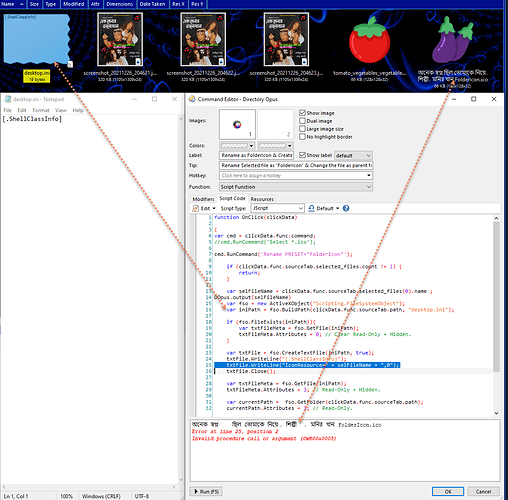The Script:
function OnClick(clickData)
{
var cmd = clickData.func.command;
//cmd.RunCommand('Select *.ico');
cmd.RunCommand('Rename PRESET="FolderIcon"');
if (clickData.func.sourceTab.selected_files.count != 1) {
return;
}
var selFileName = clickData.func.sourceTab.selected_files(0).name ;
DOpus.output(selFileName)
var fso = new ActiveXObject("Scripting.FileSystemObject");
var iniPath = fso.BuildPath(clickData.func.sourceTab.path, "desktop.ini");
if (fso.FileExists(iniPath)){
var txtFileMeta = fso.GetFile(iniPath);
txtFileMeta.Attributes = 0; // Clear Read-Only + Hidden.
}
var txtFile = fso.CreateTextFile(iniPath, true);
txtFile.WriteLine("[.ShellClassInfo]");
txtFile.WriteLine("IconResource=" + selFileName + ",0");
txtFile.Close();
var txtFileMeta = fso.GetFile(iniPath);
txtFileMeta.Attributes = 3; // Read-Only + Hidden.
var currentPath = fso.GetFolder(clickData.func.sourceTab.path);
currentPath.Attributes = 1; // Read-Only.
var icoFileName = clickData.func.sourceTab.selected_files(0);
var fso = new ActiveXObject("Scripting.FileSystemObject");
var icoFileMeta = fso.GetFile(icoFileName);
icoFileMeta.Attributes = 3; // Hidden.
}
This Script Works fine, no problem, without this line
var cmd = clickData.func.command;
//cmd.RunCommand('Select *.ico');
cmd.RunCommand('Rename PRESET="FolderIcon"');
with the Rename Preset the ico file has been renamed with Unicode Bangla Characters অনেক স্বপ্ন ছিল তোমাকে নিয়ে. শিল্পী. মনির খান FolderIcon
Then the error appears. The Unicode Bangla Characters can not be written in the ini file. Is there any way to fix that. Thanks