Look the Context Menus items I added for Windows Terminal using https://github.com/lextm/windowsterminal-shell:
Why they don't appears in my Directory Opus?
Any idea?
Thanks
Look the Context Menus items I added for Windows Terminal using https://github.com/lextm/windowsterminal-shell:
Why they don't appears in my Directory Opus?
Any idea?
Thanks
Which version of Opus are you using? Have you tried with the latest beta version? That has added support for some types of context menus which didn't work before.
I'm using v12.20 but I continue searching and I found a excellent solution thanks to this other topic: Context Menu entries to open WSL shell
I already added Windows Terminal using a Lister Context.
My current command is wt but it opens in a default folder.
Can I add a parameter so Windows Terminal opens in the folder I'm.
Thanks for the quick response.
12.20 doesn't have the change but it'll be in 12.21 if you don't want to use the beta.
I just installed v12.20.6 (Beta), now what command I can use?
CLI DOSPROMPT=wsl should work. See also
https://www.gpsoft.com.au/help/opus12/index.html#!Documents/CLI_Command.htm
The menus you were using originally (in the first post) should work now, unless you've configured Opus to hide other programs' menu items.
The command CLI DOSPROMPT=wsl open a command but not in the current folder and it don't open the terminal I'm using Windows Terminal
I tried CLI DOSPROMPT=wt but it doesn't work.
Ah ok. But I'd like to use a Directory Opus feature. The command I use initially need to install PowerShell 7.
Is there a command I can use in the Lister Context command?
Commands to open Windows PowerShell are in the default Tools menu.
For opening PowerShell 7, it installs its own right-click menu items which work fine in Opus (at least in the latest beta).
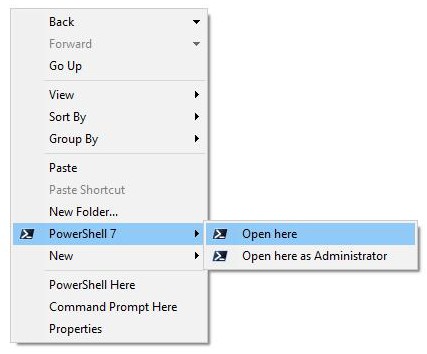
Or you could make your own buttons which run it by hand if you wanted something different. PowerShell has command line arguments to tell it what to do when it opens (e.g. change folders).
We might add a configuration option so you can choose which version the built-in commands launch.
In the next update, we'll add a couple of extra arguments to the CLI command to make it easier to run PowerShell 7 (and future versions) instead of Windows PowerShell:
CLI DOSPROMPT=admin,powershell EXEC="C:\Program Files\PowerShell\7\pwsh.exe" TITLE="Administrator: PowerShell 7"
(You can also use the menu PowerShell 7 adds itself, of course, and you can also run pwsh.exe in a custom button and supply it the arguments it needs to set the current folder, and so on. This just makes life a bit easier.)
Thanks @Leo but I 'm lost... I wrote that I don't want to use/install PowerShell 7.
I only need to use is Windows Terminal (wt or wt.exe) as a command. And that I can include the path.
Currently I'm using Listary with the command: wt -d "{current_folder}"
I'd like to add this command as a Lister Context command.
{sourcepath} will give you the current folder in an Opus button.
{sourcepath|noterm} is needed for some programs.
Does your solution also work for you if you try to open the Windows Terminal via the context menu on "C:\"?
Yessss 
And today I installed Windows Terminal Preview too.