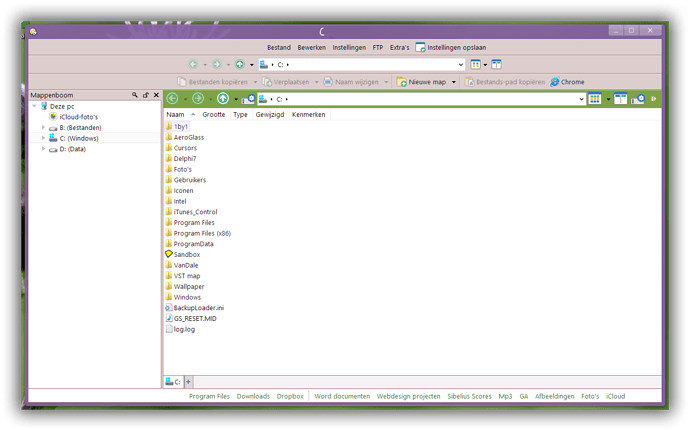Hi,
How do I change the color of the 'Mappenboom'? (see attached picture) and of the green titlebar above the main panel?
Thanks a lot,
Ivar
Preferences / Display / Colors and Fonts:
- Pane borders
- File display border (off/dest/source)
Thank you!
I cannot seem to get the colors of the borders set the way I want. I use a single pane (not source/destination). I consider the top of the file pane the area just above the column header names (and I cannot seem to set those independently, either). I consider the bottom of the pane to be the area IMMEDIATELY below the list of file names (where the "show everything" appears). That bottom is the same color as the folder tree borders. I would like the borders of the source pane to be coordinated with the colors of THAT pane, not the colors of the folder tree. Can that be done?