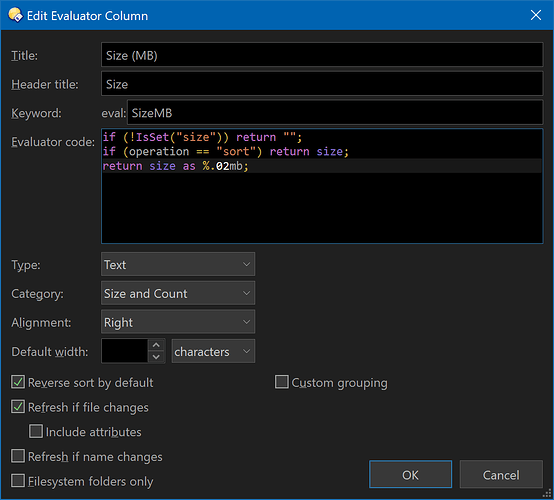By default, file size can only be displayed automatically or KB, no MB, you need to write your own calculator rules, how should the rules be written?
Copy this to the clipboard, then click "Paste" under Preferences / File Display Columns / Evaluator Columns:
<?xml version="1.0"?>
<evalcolumn align="1" attrrefresh="no" autorefresh="yes" category="size" customgrouping="no" foldertype="all" header="Size" keyword="SizeMB" maxstars="5" namerefresh="no" reversesort="yes" title="Size (MB)" type="0">if (!IsSet("size")) return "";
if (operation == "sort") return size;
return size as %.02mb;</evalcolumn>
That will add a "Size (MB)" column in the same place the built-in "Size (KB)" one is.
Easier to read code (all contained in the XML above):
if (!IsSet("size")) return "";
if (operation == "sort") return size;
return size as %.02mb;
For other formatting options (e.g. more or fewer decimal places), see the As operator.
2 Likes
It works! Thanks so much!