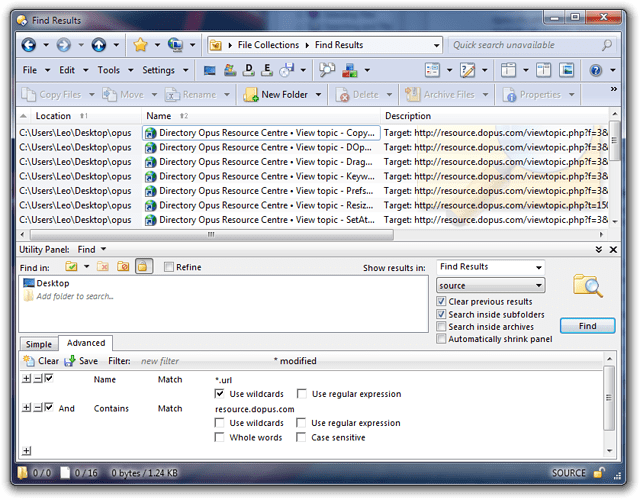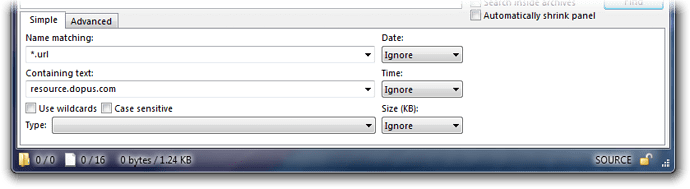[ul][li]The bad news:
When using Find or filters, the Description clause only searches use-defined file descriptions. (The ones you can set via Properties -> Description (Ctrl+P) in the default toolbar.)
There is a Target clause, but that only works with files & folders (i.e. junctions, shortcuts and links).
(I've added a couple of feature requests for Target clauses to search .URL targets, and for a checkbox that makes Description clause to search the same text string that's displayed in the lister, i.e. the user-defined description plus the Opus-generated description.)
[/li]
[li]The good news:
.URL files are just text files with a URL inside them (and a bit of other stuff), so you can simply use a Contains clause (or the Containing Text field with the Find panel in Simple mode) to check where they point to.
[/li][/ul]