Hi,
I am trying to find way to activate the "location" in DOpus script. But I cannot find the function (see screen shot). Can somebody help, please?
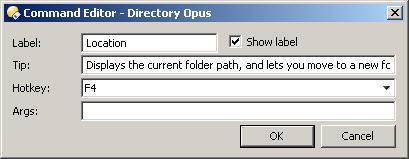
Hi,
I am trying to find way to activate the "location" in DOpus script. But I cannot find the function (see screen shot). Can somebody help, please?
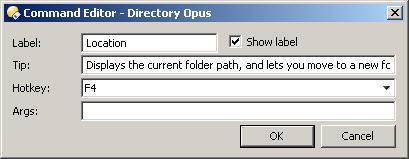
There isn't a command to activate toolbar fields from buttons/scripts.
However, you can use CLI QUICKGO to do almost the same thing. It will activate the Find-As-You-Type stuff in location mode so you can just type/edit the path.
Thanks, that will do it. Only that it deactivates after 5 sec or so is a slight annoyance.
Ok, I am considering dropping a request to GPSoft if I have further needs besides the location field.
Maybe you could also use {dlgstring|...}, depending on exactly what you want to do.
My intent was to open a new tab and enter a path. I know that you can use GO NEWTAB and then enter a path directly in the FAYT field. But I wanted to be sure that all I enter is interpreted as a path. That's why I wanted to have the location field activated.
BTW, with {dlgstring|...} I get a pop up asking for the path. And that seems to me a little bit oversized for my needs.
I think I will give GO QUICKGO a try and see how it fits my needs.
FWIW, you can push alt-return after typing a path in the location of FAYT fields to open that path in a new tab.
Ok, for me it was Shift-Enter but I use that now to open the selected folder(s) to open in new tabs. With default configuration I had two hotkeys (F4 and Shift-Enter) to do the same thing, so I decided to use Shift-Enter for something more useful. This left me with F4 as the hotkey for activating the location field. But F4 is so far, far away that I find it uncomfortable. This lead me to my original question as I use the activation of the location field mainly when I have the need for quickly opening a new tab with a different path.
Shift-Return makes the field appear by default but that's not what I mean.
I'm talking about typing a path and then pushing Alt-Return, instead of just Return, so that it opens in a new tab.
If F4 and/or Shift-Return are not convenient for activating the location fields then you can redefine them, of course.
Ahhh .... misread the post 
I tried your hint but it doesn't suit my personal workflow. I like to open the tab first and then to change the path not vice versa. Just what I am used to from FF 3 with the new quick access feature (type something in the address bar and FF will show matching recently visited sites).
I know I can change the F4 hotkey but that's standard in many other programs I use. Changing habits is difficult ...