Hi,
Opus let us colorize folders and specific files but what about file types? Can we colorize files based on file types?` Let's say images (jpg,jpeg,png) have a green color, while videos (mp4,avi etc) have a blue color. Is it possible? I couldn't find anything about it
See https://www.gpsoft.com.au/help/opus12/index.html#!Documents/Prefs/Label_Assignments.htm - the secdion on Create a new wildcard label.
Thank you so much Jon
Jon, it doesn't save the changes. If I close the layout, the wildcard label dissappears. I click on Save and save the folder format for the specific folder
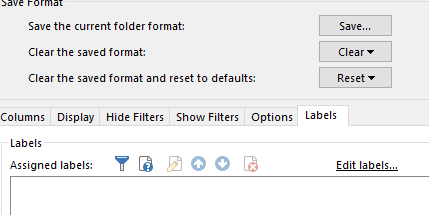
That’s the dialog for adding labels that only affect individual folders (or types of folders).
If you want the labels to work everywhere, set them via the Preferences page (Label Assignments) not the Folder Options dialog. The manual section Jon linked to is about the Preferences page.
Actually, it's ok for me if they work everywhere. Thanks. But if would need it, how could I save the label for a specific folder?
It saves the label for a specific folder. There is a small bug. If I close the lister layout and open it again, the label dissappeares. If I go back and forward again to the folder, the label works ![]()
It’s not a bug. Your layout must be configured to override folder formats. You can configure it not to, but it also won’t matter if you do things the way Jon and I suggested.