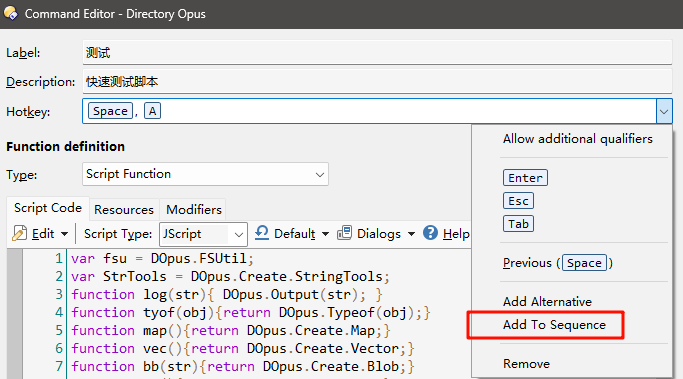The default duration for sequence keys is 5 seconds, and it is too long for me.
I wanna set it to 2 seconds.
Is it possible to do so?
Dear developers, is there a setting option for this?
I have set many SPACE / TAB / CAPSLOCK guided sequence keys .
SPACE,Q
SPACE,w
SPACE,1.......
Tab,1
Tab,C.......
CAPSLOCK, 2
CAPSLOCK, D......
When I wrongly pressed SPACE key sometimes, I need to wait for five seconds before sequence key disappears ,Or pressing another key will trigger an unwanted action. 5s is too long....
Have you tried assigning SPACE, ESC to Set NOOP?
Instead of waiting you could restart a new sequence quickly.
I have use〈SPACE, ESC〉 to do CLEAR ALL FILTERS.
"Set NOOP" is redundant.
The correct solution is to allow users to customize the duration of continuous activation for sequence keys.So that I can set it to 1-2 seconds.
Just trying to provide a workaround in case that feature does not exist and does not come quickly.
You could put anything else than ESC if you already set this one.
The Set NOOP is just for this new sequence to do nothing (but interrupting whatever other sequence you'd have in mind, and reset the "hotkey capture").
I've only learned about sequence hotkey combinations via this thread - very cool feature!
I agree with @bytim that making the wait-for-more-keys timeout configurable by the user would be very helpful.
We'll add Preferences / Miscellaneous / Advanced: [Limits] hotkey_sequence_time in the next beta.