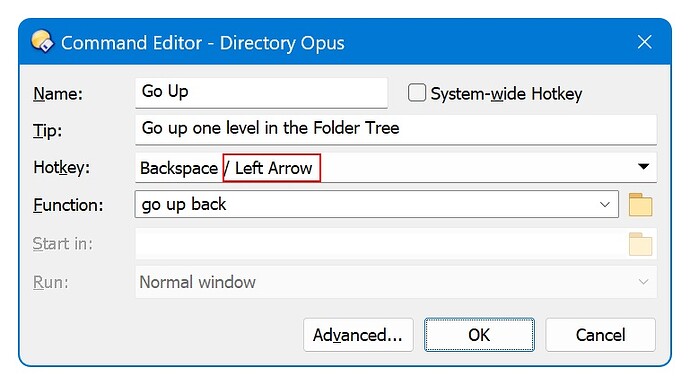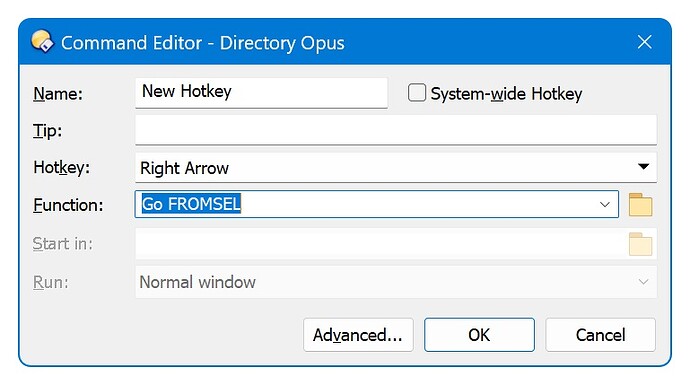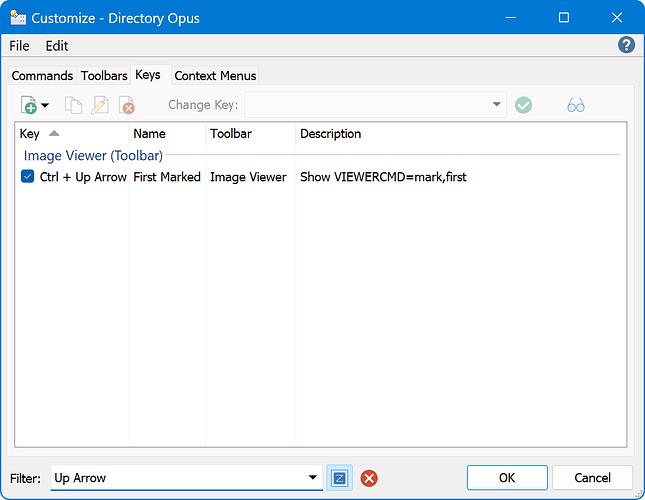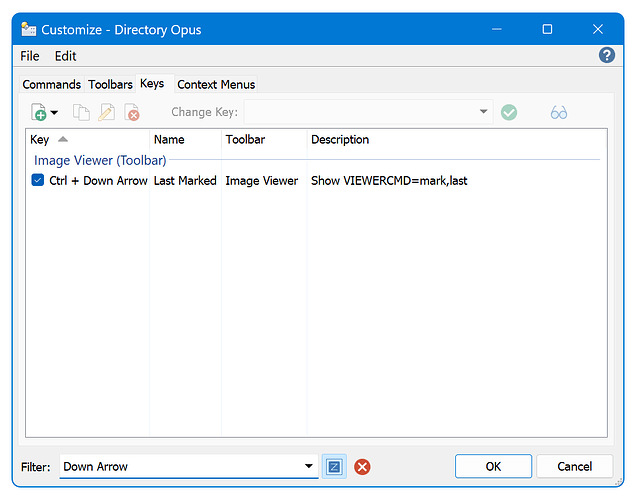Hello all. I'm nearing my 70th Bday, and I find I need to change my method of using Opus just a bit. I can normally figure out (or get close to) what I'm trying to do via the Help manual or the forum search, but I admit I could use some 'spoon feeding' with this deal. If anyone has the time and inclination to help me out, it would be great. I'd like to start navigating a lister using the four arrow keys. I'm looking for a custom setup that would go like this:
Left Arrow Key would go one level up in the folder hierarchy with the cursor highlighting it's location.
Right Arrow Key would go one level down in the folder hierarchy with the cursor highlighting it's location.
Up Arrow Key would move the cursor one folder or file up in the lister with the cursor highlighting it's location.
Down Arrow Key would move the cursor one folder or file down in the lister with the cursor highlighting it's location.
The only time I would not like the left and right arrow keys to do the above is when I'm doing an inline file or folder rename.
I would really appreciate some step-by-step instructions on how I can get this done in Opus.