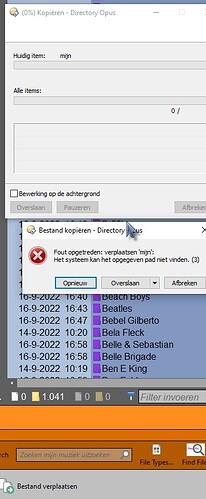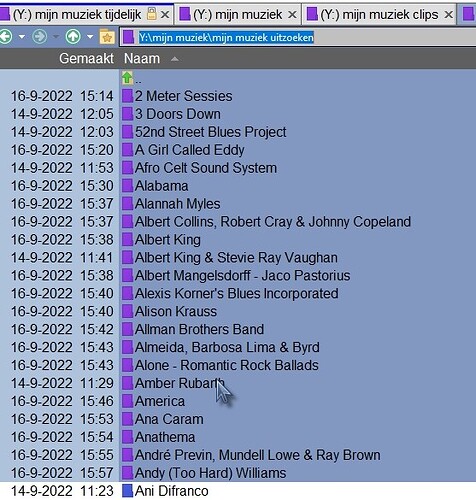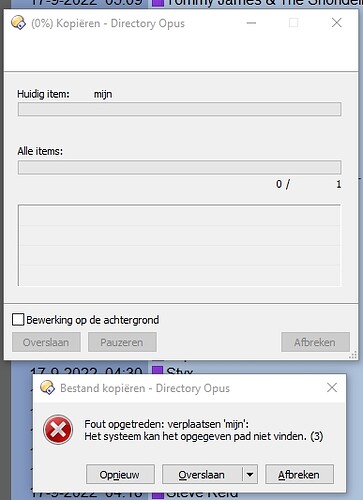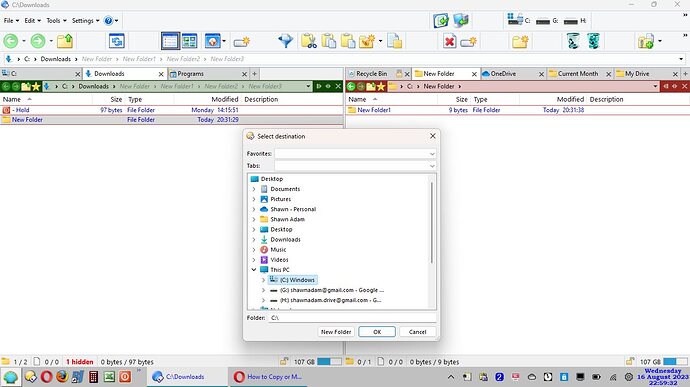Hi , I'm new to the DOPUS raw commands, so I don't have much experience in this area. Can anyone tell me what to add to the copy or move command button that would take me to the destination lister of the copy or moved file? I've searched the forum but can find nothing on this. Thanks for your help.
Go DESTPATH (on a line by itself) should do that, but why would you want to go to the destination when it's already visible in another window? Maybe I've misunderstood what you're aiming to do.
Hi Leo,
Thanks for the info. I didn't make myself clear. I would want to do this when in a single lister only. I find myself using single listers often when my company's network is down. I need to verify the copy or move operation was sucessful.
I guess I'm not understanding either. If you only have one lister, how do you have a destination (unless the single lister has two file displays, in which case the destination is already visible in the single lister)?
This will ask you where you want to copy to (like what happens automatically if you click the Copy button when there is no destination window), and will then go to the folder you selected after copying to it:
@set dp = {dlgfolder|Select destination|C:\|noterm}
Copy TO={$dp}
Go {$dp}This is the same but moves instead of copying:
@set dp = {dlgfolder|Select destination|C:\|noterm}
Copy MOVE TO={$dp}
Go {$dp}The C:\ in both of them specifies the default path that will be the starting point in the dialog that appears. You can change that to something else if it helps.
Edit 2023: Added |noterm and removed quotes, as quotes are already added automatically.
Hi,
To further explain, when I have a single lister open (one folder tree with one file window), and I highlight a file and click on Copy or Move, I am presented with a "Select Destination Folder" window. I will then select the destination folder and click "OK" and the file is then copied or moved, but I remain in the original folder. I would like to be taken to the "destination" folder of the Copied or Moved file.
Thanks for all the ideas...
Regards
The two buttons in my previous reply should work like that.
i know its an old topic... 2020, is this snippet code supposed to works? im having some difficulties where the destination is a network mapped drive (nothing happens and no errors too), regards Paolo
The forum had messed up the old post and turned the commands into a single line. I've fixed the post.
now its perfect, thanks Leo
Hi Leo, I've used the code you made, but I'm getting errors. And I've tried everything, also between quotes, unfortunately.
The intention is to move the selected folder Ani Difranco in Y:\my music\select my music\Ani Difranco to
Y:\my music\selected my music
@set dp = {dlgfolder|Select destination|Y:\my music\selected my music}
Copy MOVE TO="{$dp}"
Go "{$dp}"
mvg Jan
That was my mistake. I've fixed the commands above in my original reply.
Leo i have use this one and the same problems.
@set dp = {dlgfolder|Select destination|Y:\mijn muziek\mijn muziek uitgezocht}
Copy MOVE TO="{$dp}"
Go "{$dp}"
See screent 01.
Leo, and thos one works,
@admin
@set dp = {dlgfolder|Select destination|"Y:"}
Copy MOVE TO="{$dp}"
but i need
@admin
@set dp = {dlgfolder|Select destination|"Y:\mijn muziek\mijn muziek uitgezocht"}
Copy MOVE TO="{$dp}"
None of those are like the newer versions in my edited reply: How to Copy or Move and go to the destination lister - #5 by Leo
I am looking for a button that will move the selected contents from one lister to the other. Using the code that was supplied earlier, although slightly edited to stop the changing of folder, I get a popup that ask for a destination. Is there a way to have the selected files just move to the destination lister without the popup?
Thanks.
Shawn
I think you mean to the destination file display maybe.
Copy MOVE
This code will move selected files to the destination file display. If you want to move a specific folder then you can add the path in this button. This button will move the file to the desktop folder. If you want to move in a different folder then you should add the folder path instead of desktop in this button
COPY MOVE TO=/desktop
Thanks for the reply.
I am looking for a button that will move the selected contents to the other lister.
In the picture in my original post, I am looking for one that will move the selected "New Folder" from the "Downloads folder to the "New Folder" folder, and give me the option to rename or replace any files with duplicate names.
I could use your code if the folder that I was moving to was always the same.
It gets tricky when I am moving into a folder that fills up the lister and there is no room to right click and do a paste, or dragging it over and hope that I am not dropping it onto another folder or a program.
Thanks.
Shawn
That's what Copy MOVE does. It's on the Move button on the left of the default toolbars.
Thanks that works great. I never thought it would be that simple.
Shawn