Sorry, i can´t figure it out. Isn´t @dirsonly supposed to do that, along with a simple copy?
This seems to work here, in a quick test:
@dirsonly
Copy
Strange. It copies the files, too.
Are we talking about selected files (shouldn't be copied), or files below the selected folder (should still be copied)?
If you want to exclude files inside of the selected directories, see Recreate Empty Directory Structure.
Oh, sorry. There are no files selected, only folders, the files are inside the folders. I want to have only the folder (or subfolders in it) copied, with no files contained. In other words, i want only the folders structure copied.
In that case the button I linked is what you want.
Leo's post reminded me about this useful technique for copying folder structures. Whilst playing around with it I noticed a strange quirk. I selected a mix of folders and files and executed the copy filter="FoldersOnly" command. After mousing over the results, some folders show as empty and some as 0 bytes. I tried this with a bunch of different folders. Most show as empty and it's always the same ones that show as 0 bytes. Is there a reason for the differentiation? There is no obvious pattern that I can see.
Regards, AB
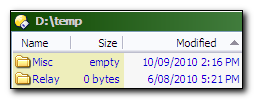
Empty means empty, 0 bytes means not empty but 0 bytes 
If a folder shows as 0 bytes it either has one or more files of 0 bytes within it, or one or more directories, which themselves may be empty and/or 0 bytes.
Subfolder structures - of course! (Slaps head with hand) 
Thanks Jon
[quote="leo"]Are we talking about selected files (shouldn't be copied), or files below the selected folder (should still be copied)?
If you want to exclude files inside of the selected directories, see Recreate Empty Directory Structure.[/quote]
Thank yous. Works like a charm. & interesting, too. I didn´t work much with copy (or delete) filters yet. There are still so many fields to explore. 