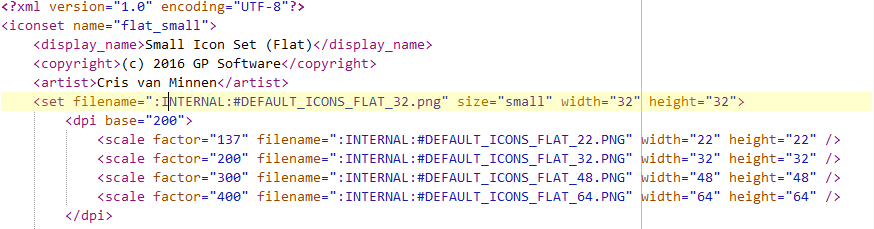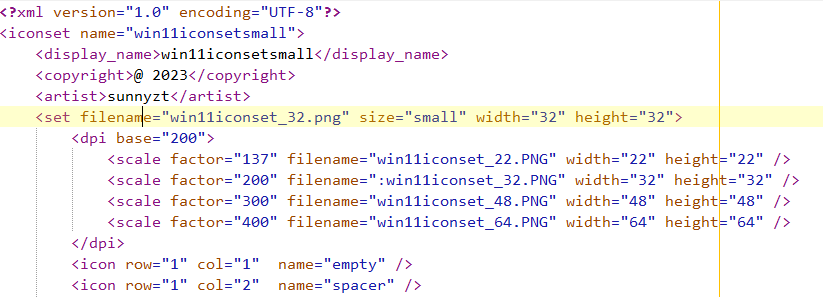This is the win11 icon set I downloaded.
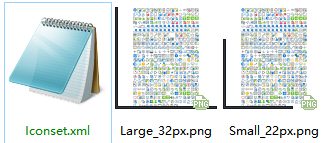
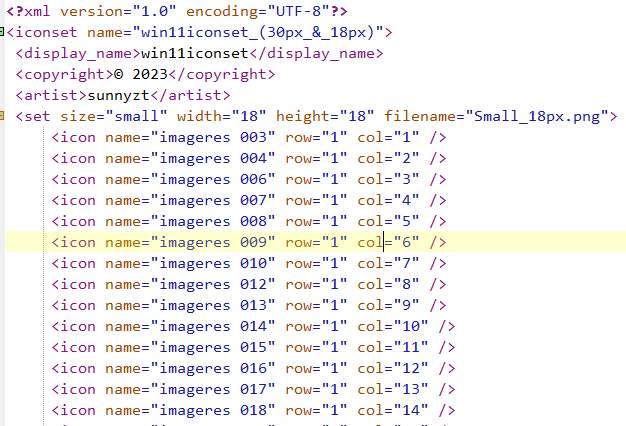
I want to modify iconset based on this iconset.xml make a 16px iconset, I see forums have posted examples, but that is built-in icon how do I edit this xml file.
Resizing 18x18 icons to 16x16 will look really bad. It can be done by using the DPI scaling you can specify in the XML (or by resizing all the images in a graphics program) but you won’t get good results resizing such small images.
Because Windows small iconset are 16px, the iconset I downloaded does not have png original icons, only compressed size, so I want to get 16px icon set can only be achieved by scaling dpi, I saw the example you sent DOpusFlat_Small.xml
And then I changed it to win11iconsetsmall.xml,compressed into zip file,The extension is changed to.dis.Put it in icons file,After restarting, it was found that it did not work.
How should I modify it?
Can anyone answer this question?
try this <dpi base="150" />
I tried what you said.,It's still invalid. I don't know if <set filename="win11iconset_32.png" is written wrong. I tried adding: internal: in front of it, but it didn't respond. Or adding #, but it didn't respond. Help documentation is too simple to write, the example reference is dopus built-in icon, download the third-party icon how to write
Is that filename the name of an image included in your icon set?
It isn’t an internal image inside the program, so adding the “internal” prefix definitely would not work.
As I showed in the screenshot above, the iconset should have been made using the tool and contains two image files Large_32px.png and Small_32.png and an iconset. xml file. A good number of icon sets have the same name inside them, should I rename the image files? <set filename="win11iconset_32.png"Does the filename have to be the same as Large_32px.png in the iconset or do I need to add: or # before the filename?
The filename in the XML should be the name of an image file inside the same .dis archive that the XML is in. Otherwise it’s specifying a file that doesn’t exist.
No # should be added to the name.
That means I have to put png pictures in .dis file, but not directly as in your example .xml is compressed into .dis file?
Look at any of the other icon sets on the forum and how they do things. (And what the documentation says to do.)
The set you’re looking at is unusual because it resizes images built into the program.