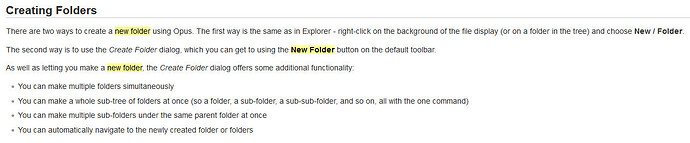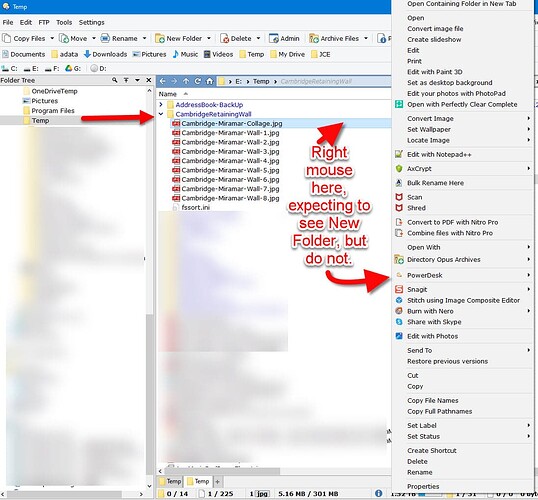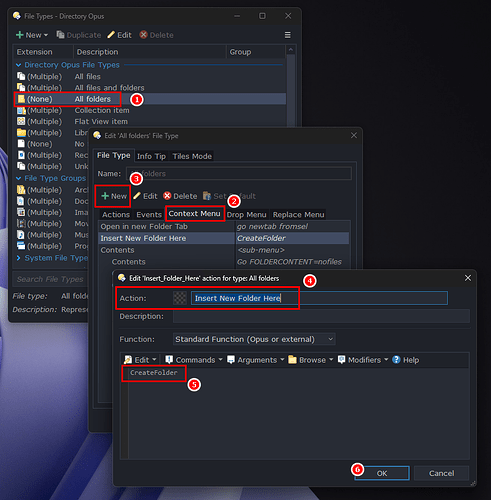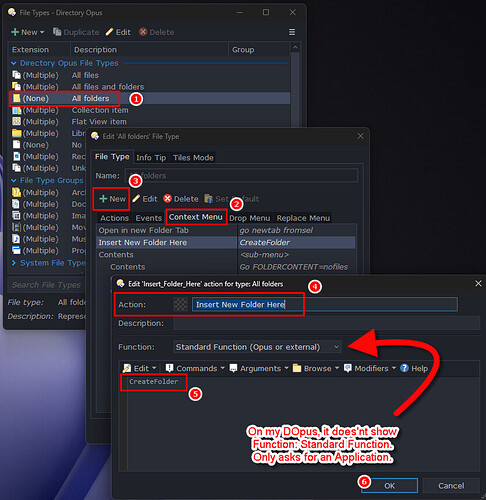In trying to create a New Folder in DOpus, I followed the instructions given at the first image below. It does not show the New Folder as expected in the instructions. When I right click in the background, the drop down list is shown, but the list doesn't have New-Folder. Please Help.
right-click on a blank area, not on a file.
In the above picture, when I move the mouse up and down, with no clicks, the blue highlight follows both files and directories. When I get to the lowest directory level, then I can see what you are saying about clicking on an open area, not a file or directory, and then the New Folder option appears. This then suggests that I can only create a new folder at the bottom level of a directory structure...when I want to create a new folder somewhere in the middle of the directory structure. Am I missing something?
This is what you need to do If you want to create new folder inside expanded folder:
- Go to Settings and open File Types
- Double click on All folders
- Click on Context Menu tab
- Click New button
- Give a name
- Add command
CreateFolder - press OK
To try it, click on the expanded folder then right click and you will find the one you created above in the context menu.
Hello again DOpus. I tried the procedure which you documented. I cannot get past step 4. At that point, it doesn't give the option of: "Function: Standard Function" with a selection of "CreateFolder." It only asks for an Application. I'm not sure if a "Create Folder" can be found as an application. Attached are your visual instructions in dark, and my DOpus in light. Please advise. I think you are on the right track.
AH....I FOUND IT. The Type field gave options: Application or Opus command....so I changed to Command and got it to work. Thanks for the Help.
That’s only true if the Name column takes up the full width of the window, or full-row selection has been turned on. But, even then, you can click New Folder on the toolbar, which is quicker than using the right-click menu anyway.