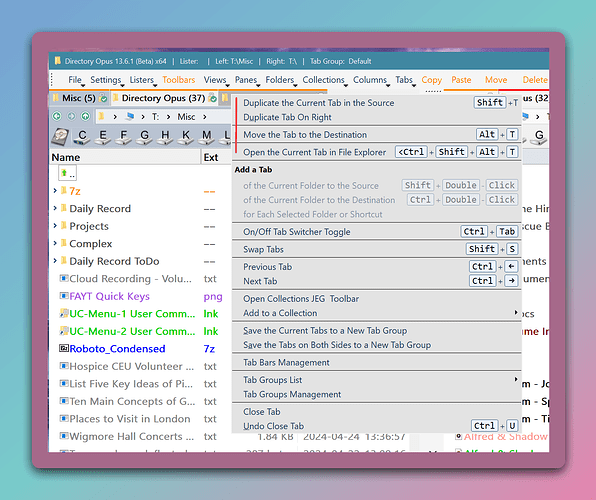sunnyzt
February 21, 2022, 4:47am
1
In the existing options, you can only double-click the tab to close the current tab。
Hold down the CTRL key, left click and double-click the tab: copy the current tab
Hold down the shift key and double-click the tab with the left button: move the current tab to another column
Hold down the ALT key and double-click the tab with the left key: open the current tab in a new window
Middle click tab: open the current tab in Explorer
Hold down the CTRL key and middle click the tab: lock the current tab
Hold down the shift key and middle click the tab: Unlock the current tab
Hold down the ALT key and middle click the tab: display the current tab properties
Leo
February 21, 2022, 10:41am
2
You can use scripting to do some of those things:
https://www.gpsoft.com.au/help/opus12/index.html#!Documents/Scripting/OnTabClick.htm
Note that some of those actions already have similar things, like Alt + Click cycles through tab-lock modes by default.
I happened upon the fact that Alt + Click on a tab cycled through the tab-lock modes. Later, I came upon this forum entry. I couldn't find this keystroke in the web help file. If it is indeed not there, could it be added? Thanks.
Leo
September 12, 2023, 10:56am
4
We're working on an updated manual at the moment, and I've added it to that.
I can't do exactly what you need but here is my best approach:
Hold down the CTRL key, left click and double-click the tab: copy the current tab
Hold down the shift key and double-click the tab with the left button: move the current tab to another column
Hold down the ALT key and double-click the tab with the left key: open the current tab in a new window
Duplicate the Current Tab in the Source\tShift+T
Duplicate the Current Tab in the Destination\tCtrl+T
Move the Tab to the Destination\tAlt +T
Middle click tab: open the current tab in Explorer
Open the Current Tab in File Explorer\t<Ctrl+Shift+Alt+T
%windir%\Explorer.exe /e, {sourcepath$}
Hold down the CTRL key and middle click the tab: lock the current tab
Hold down the shift key and middle click the tab: Unlock the current tab
Alt+Click to cycle through the options
Hold down the ALT key and middle click the tab: display the current tab properties
@jinsight I know this function can be realized by selecting files through the File Type dialog box, but how can this be realized on the tab?
Here is my Folder Tabs Context Menu:
The red line shows the first four options in my OP.
Thanks for sharing, it seems to be right click menu and some shortcuts.ontabclick events. I wonder how modifier+left double click and modifier+middle click are defined.
Leo
May 10, 2024, 2:08am
9
Which keys are held down is given to you when the OnTabClick event is called.