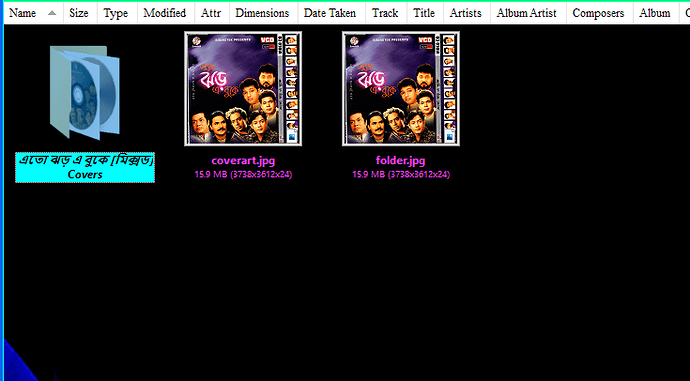I have Created a button the code is here:
@firstfileonly
Copy TO .. AS coverart.jpg
Copy TO .. AS folder.jpg
Go UP
@filesonly
After the button finished it's job it's Select the folder as my Screen shot, But I want to Deselect the folder and Select the Coverart.jpg and the Folder.jpg. How to do that?