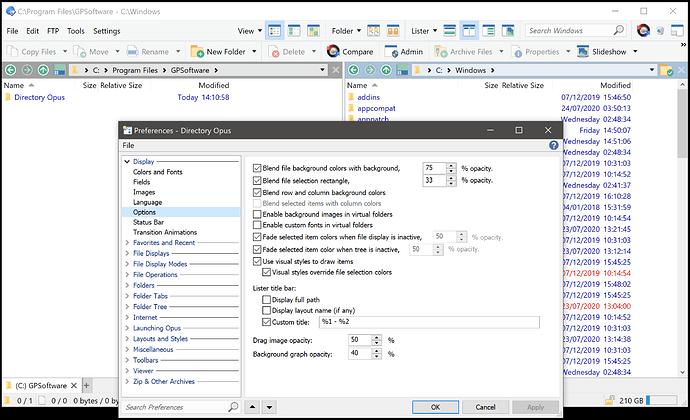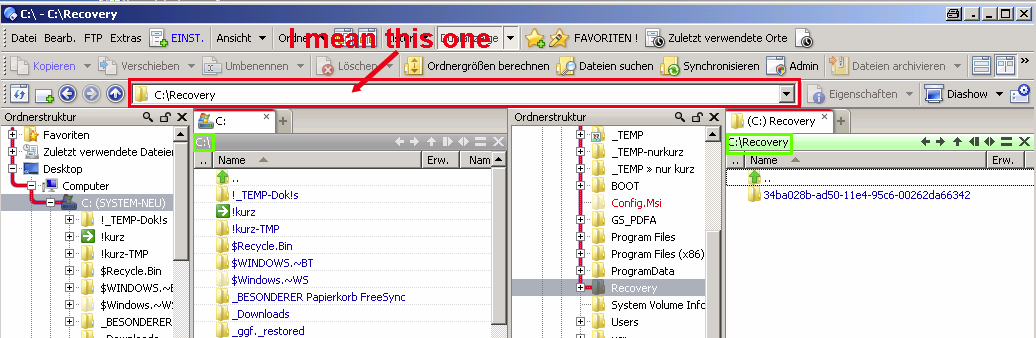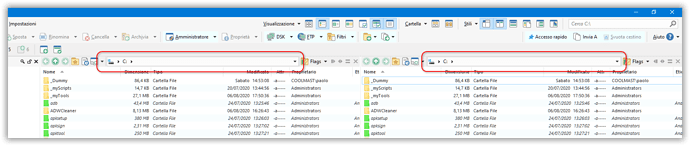Can you please tell me how I can display the file path for each window separately in a dual display, i.e. the separate file path for each window (and NOT just one file path in the top center for both dual windows)?
you can move the breadcrumb onto the "File display" toolbar, when in dual you will see 2 breadcrumbs, look at the attached picture.
So you want something you can edit, not just to display the paths (which are already displayed)?
There are two options for that:
-
Select Preferences / File Displays / Border / Display as a toolbar so that you get a path field in each file display border.
But that's the default, and you've probably turned it off for a reason (e.g. the path fields become too narrow with your window size/layout). So you might prefer:
-
Have two path fields on your other, main toolbars, and configure them to be dedicated to the left or right.
You can do that in Customize mode by right clicking the toolbar, selecting Edit, and then adding
leftorrightinto the Args field.(Full list of possible arguments is here.)