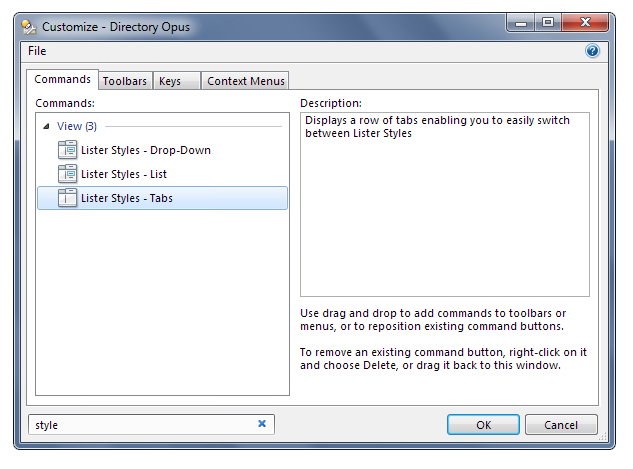Didn't notice the most recent FAQ? ![]()
It's in there three times. ![]() (Each one gives a slightly different result. If you want it like Opus 9, it's the tabs one that you want.)
(Each one gives a slightly different result. If you want it like Opus 9, it's the tabs one that you want.)
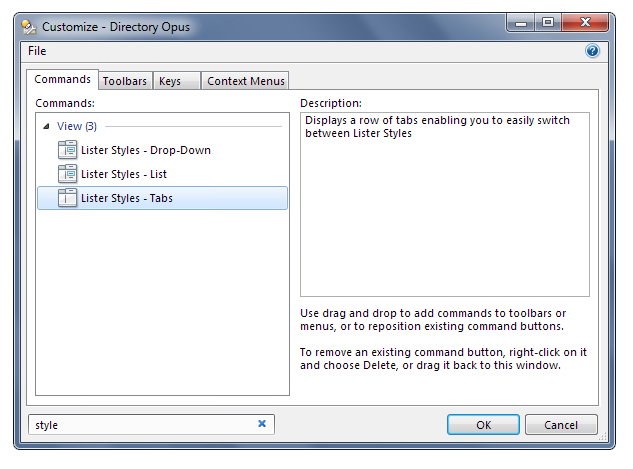
Didn't notice the most recent FAQ? ![]()
It's in there three times. ![]() (Each one gives a slightly different result. If you want it like Opus 9, it's the tabs one that you want.)
(Each one gives a slightly different result. If you want it like Opus 9, it's the tabs one that you want.)