Image preview .pdf files
For each document I need to click on the button "Click to see an entire page onscreen"
Is there a way to set to this to default?
Opus is already at its maximum height.
Thanks.
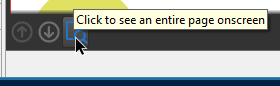
Image preview .pdf files
For each document I need to click on the button "Click to see an entire page onscreen"
Is there a way to set to this to default?
Opus is already at its maximum height.
Thanks.
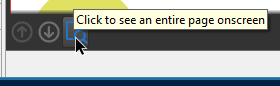
You'll need to ask whoever wrote the PDF viewer you are using. It is not part of Opus.
This still isn't an option/setting that can be configured? Seems like it should be able to set this as default.
If we're talking about PDF viewers, it has nothing to do with Directory Opus.
Talk to the developers of the PDF viewer that you are using and ask them to add it as an option, if it doesn't have it already. Or look at other PDF viewers in case they have the option you want.
All Opus does is host the PDF viewer inside of its window. How the PDF viewer displays the pages, and which options it has for doing so, are entirely up to the PDF viewer, not Opus.