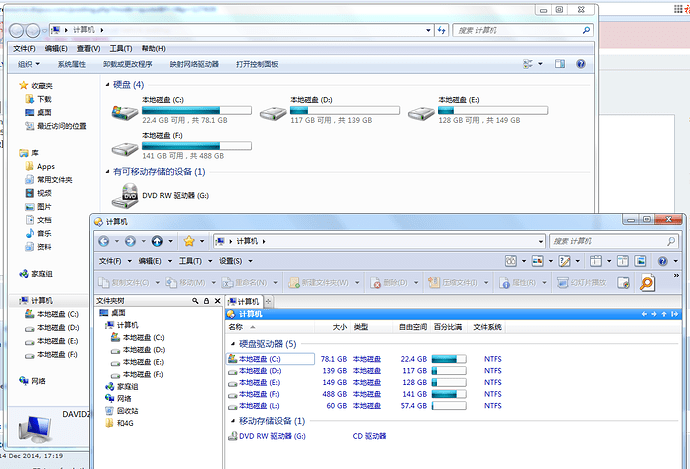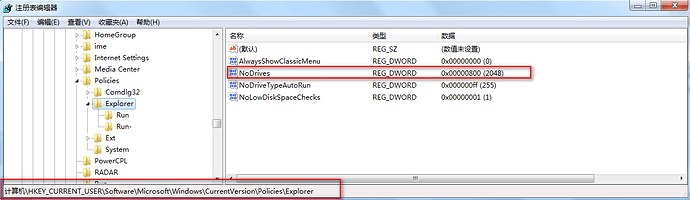I have 4 partitions, now I want to hide F partition so that nobody can see it .And I can type "F:" in the address bar to enter in. Can Opus do it ?
Here's how: howtogeek.com/howto/windows- ... ows-vista/
I have tried this last week, it can only hide F partition in windows explorer, but DO displays F partition still,it doesn't work.
Is there anything else I can do to hide F partition?
Make sure you press F5 to refresh the display after making the change.
I pressed F5 and restarted my computer,DO still displays,I upload in attachment ,I hide L partition this time,and I can't see L partition in explorer ,but it still displays in D.
What's the exact registry setting you've made?
In the "regedit.exe" ,I open "HKEY_CURRENT_USER\Software\Microsoft\Windows\CurrentVersion\Policies\Explorer" and create a new 32-bit DWORD and name it NoDrives.
For L partition,the number is 100000000000 ,Converting 100000000000 to decimal is a decimal value of 2048, so I choose Decimal and then enter 2048 into the value field.Then I press F5,restart computer and find it only works in explorer,but in DO the L partition is still here. I also try other partitions ,get the same results.
In this attachment,you can see in the files tree at the left,the L is hidden,but it displays on the right.
Thank you, that looks correct.
Are you using Opus 10 or Opus 11?
If it is Opus 10 then that explains things, since Opus's native My Computer view only gained support for the NoDrives registry value in Opus 11.
One option, if that is the case, is to switch off the "native" dispay of Computer and use the Windows display (which is very similar if you're not using custom colors etc.). You can do that under Preferences / Folders / Virtual Folders. (Or type Computer into the filter at the bottom of the Preferences window to quickly locate the option).
[quote="leo"]Thank you, that looks correct.
Are you using Opus 10 or Opus 11?
If it is Opus 10 then that explains things, since Opus's native My Computer view only gained support for the NoDrives registry value in Opus 11.
One option, if that is the case, is to switch off the "native" dispay of Computer and use the Windows display (which is very similar if you're not using custom colors etc.). You can do that under Preferences / Folders / Virtual Folders. (Or type Computer into the filter at the bottom of the Preferences window to quickly locate the option).[/quote]
Thank you very much,it solves my problem