Unlike hiding the mouse pointer, there is no universal way to hide the text cursor in all programs.
So is there a method to hide it through the DOpus program itself? Thanks.
The cursor appears when a text field has focus, to show you the field has focus and where your typing is about to appear. Why would you ever want to hide that, other than when it's hidden automatically (when a text field doesn't have focus)?
Well there is this setting in the Mouse Properties menu, though I don't remember enabling it so it might be already enabled by default, and I've seen some people saying it doesn't work:
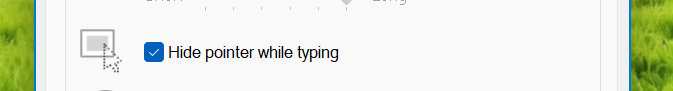
I saw a forum thread where someone said this tool worked for them, though I don't know anything about it: https://www.softwareok.com/?seite=Microsoft/AutoHideMouseCursor
Blinking distracts me; I'm not the only one who feels this way. That's why popular programs like Notepad++ have an option to hide it, or in Google Chrome, there's an extension that does this for Chrome
Yes, I am aware of the option to hide the mouse cursor, but my question was about hiding the text cursor, not the mouse cursor ![]()
You can stop the cursor from blinking in Windows (as a global setting):
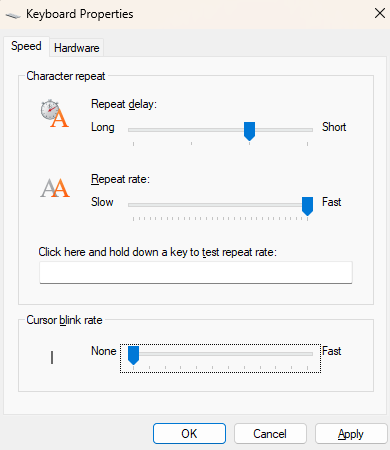
If the blinking bothers you presumably it'd make more sense to turn it off globally than expect every single program to reinvent the wheel.
Great, I can't believe I missed this. Now imagine if there was a way to hide the text cursor globally... I don't think it exists, but if you know of one, I'd appreciate your help.
Hiding it completely makes no sense whatsoever so the chances of that being an option seems slim ![]()
You could try going to the registry here:
Computer\HKEY_CURRENT_USER\Control Panel\Desktop
And setting the CaretWidth entry's value to 0, but I doubt that would actually work. The minimum width settable in the control panel GUI for that setting is 1, so it might just default to that if it is set to zero. You'd probably have to restart the computer to see if it works.
Also it seems like the caret width setting is not honored by all programs anyway.
Beyond that there doesn't seem to be anything else that might do it. Especially because each program has control over it.
I tested it, but it didn't work. Zero and one are the same
So, the best possible solution is to reduce the blinking to zero
Now that I think about it more, what I was looking for was blinking, not hiding, because completely hiding it causes problems
Anyway, thanks