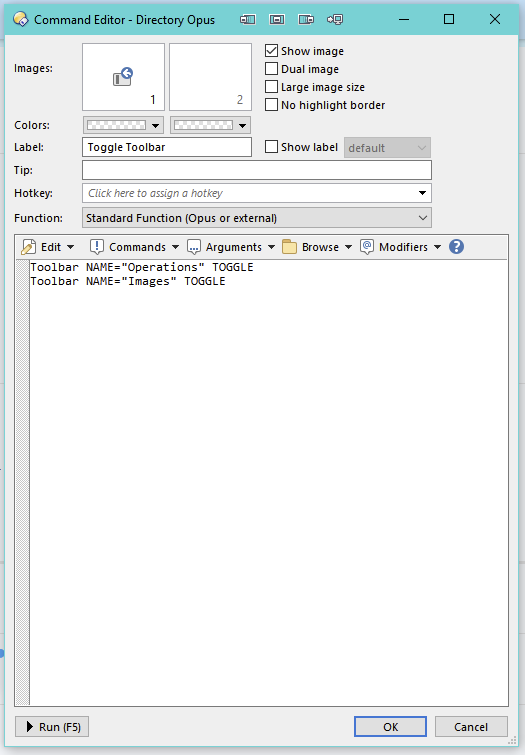I am customizing a single lister view to be as minimalistic as possible. I have shortcuts for my other dual-lister modes.
I am creating a button to toggle toolbar to on and off (see attached screen). This seems to work for for me except that I can't hide the Menu toolbar using:
Toolbar NAME="Menu" TOGGLE
Is Menu something that cannot be hidden? I could hide it under Settings -> Toolbar, but IU am not sure why the command didn't work. I would appreciate if you could point me to the right command. Thank you in advance.