I'm a new user and would like the Style toolbar in Directory Opus to have the same tabs that my Windowblinds uses (see attached pic.)
Is this possible? Thanks in advance..!
I'm a new user and would like the Style toolbar in Directory Opus to have the same tabs that my Windowblinds uses (see attached pic.)
Is this possible? Thanks in advance..!
Select Settings -> Customize, then right-click the Styles box on your toolbar where the tabs were previously.
In the menu which appears there should be a Use Visual Styles option which you should turn on. Finally, press OK in the Customize dialog to save the change.
There isn't a Use Visual Styles option. BTW, I'm using version 9.0.0.9, if that helps...
So you don't see this?
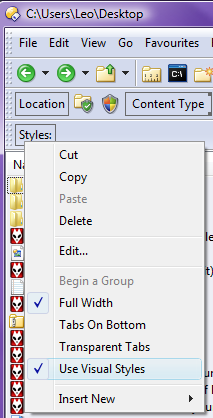
Anybody know how I can get Directory Opus to use the tabs that my Windowblinds uses?
If looks like you have this option turned off for some reason:
Preferences - Miscellaneous - Options: Enable Windows XP/Vista visual styles
PS: There's no need to bump a thread after only 2 hours. We have to sleep. 
Sorry about that - was trying to get an answer before I had to go to sleep:)
I'm at work now, will check that as soon as I get home - thanks!
[quote="nudel"]If looks like you have this option turned off for some reason:
Preferences - Miscellaneous - Options: Enable Windows XP/Vista visual styles
[/quote]
I actually did have this option enabled but I still don't get the 'Use Visual Style' option.
Maybe I'm not seeing this option because I have Windowblinds? Because technically, Windowblinds doesn't use visual styles (like the Microsoft skinning engine or StyleXP); it uses 'themes.'
Although if that's the reason, I wish Directory Opus would use my entire theme instead of just the title bar...
Well, in some themes at least the scroll bar handles are different. Isn´t that the case with your theme?
Is WindowBlinds set to exclude dopus.exe?
It may also be worth toggling the WindowBlinds Compatibility option in Opus, in case it has some effect.