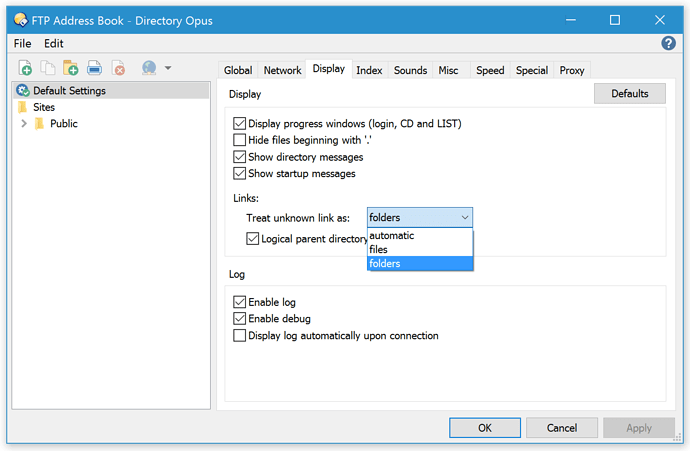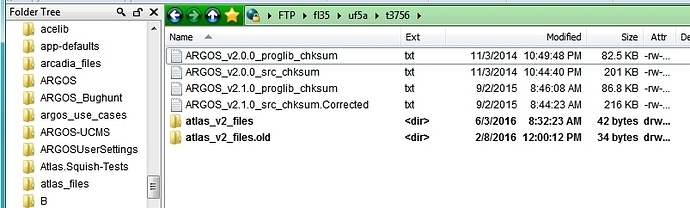When I use DO 11.18 (and past versions) to access an sftp site, directory soft-links don't show in the Folder Tree. They are shown in the File List but when double-clicked pop-up a Windows dialog asking for a program to open it with. Filezilla doesn't have this problem on the same site. Are there settings to DO that will make it respect soft-linked directories in the Folder Tree and possibly the File List?
I think they aren't in the tree because they aren't really under those folders.
If you double-click a link, it will change to the path that the link points to (which is shown in the tree). It won't go inside the link by pretending it's an alternative path to the same place; it jumps to the real path. So if it showed the link in the tree, it'd be an unusual item that jumped you to somewhere else as soon as you clicked on it.
(Although not that unusual. The favorites branch sort of works like that, if you go into the child of a favorite folder. So there is an argument for showing FTP links in the tree, but there is some logic to the way things currently work.)
Similarly, we do not show shortcuts to folders under the folder tree, since they're really just .lnk files with the name of another path inside them. (OTOH, we do show NTFS junctions and symbolic links, but those function like real folders at the local filesystem level.)
Perhaps that is the limit of what DO can do. Like I said, it works in Filezilla where the folder tree shows a folder icon with a little link arrow and I prefer their logic.
I would like more work to be done on DO FTP services. DO is sooo slow downloading or uploading (SFTP is all I use) compared to Filezilla. But DO offers a lot more features overall.
Thank you for your time.