You know. I replace my file explorer with Opus. But sometimes there are more functions in the file explorer right-click manual so I would like one function or button which can open my current directory in file explorer directing to my chosen file. How to do it in Opus?
Thank you!
When I click this button, it always shows the Download Folder. Do you know why?
The default associated button command looks like this. Is yours different?
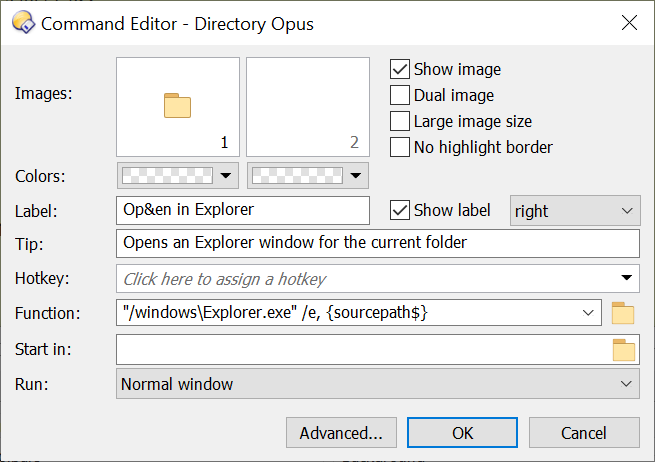
Wow, how to open this configure window? I am new to opus.
Settings ==> Customize Toolbars then click on Tools, right click on Open in Explorer and select Edit.
Cannot find the "Open in Explorer". Is it a function for Pro licence Users? My default evaluation license is still valid.
To be honest, I don't know but this is how editing the button looks for me (using Pro). This is after first clicking Settings then Customize Toolbars then Tools
I cannot right click the button. Maybe I need to upgrade.  Anyway, many thanks for your help!
Anyway, many thanks for your help!
If you are evaluating DOpus try switching to Pro to see if that makes a difference.
What button? Your screenshot shows you where you should end up after clicking Settings and then Customize Toolbars .... At that point, go back to the main Opus Window and click Tools. You should see the same menu as when you click Tools without being in Customize mode and should be able to right click Open in Explorer, but I think you may not be able to edit the default toolbars in Light. Not certain about that.
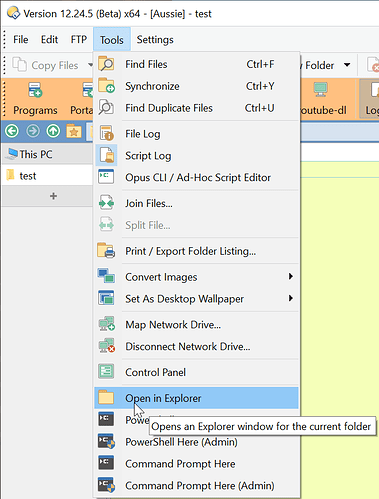
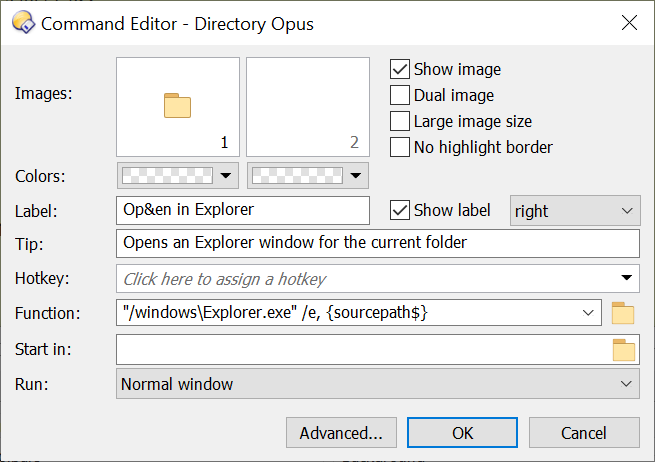
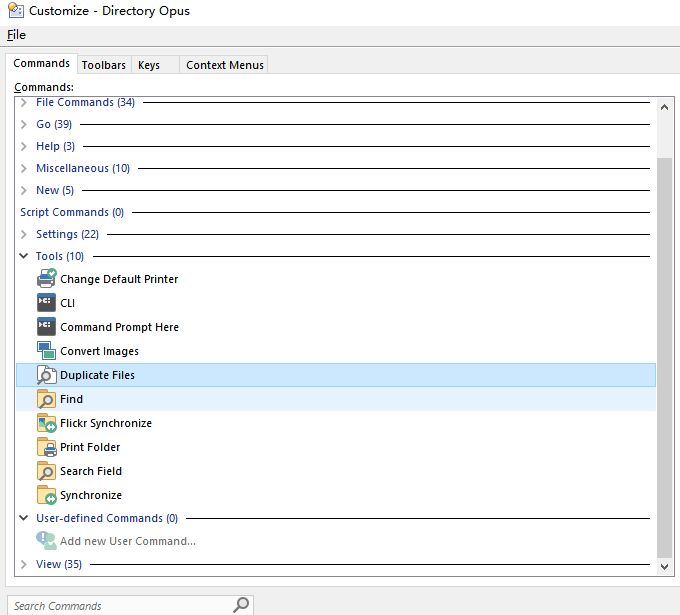
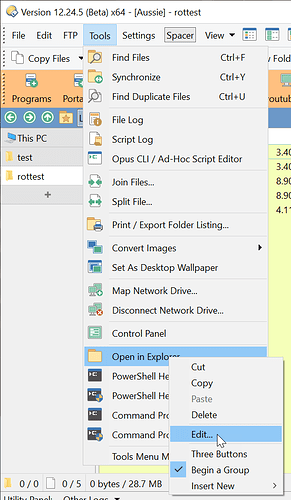
 Anyway, many thanks for your help!
Anyway, many thanks for your help!