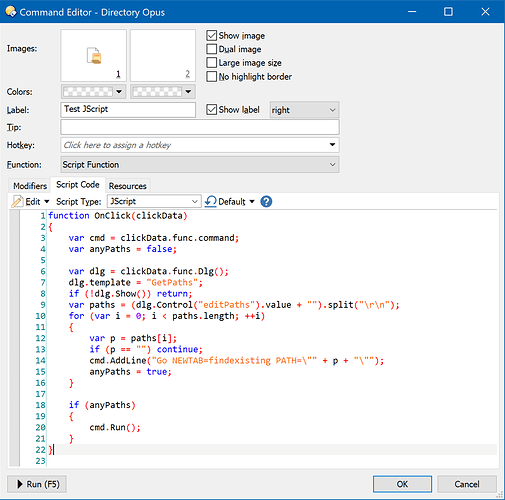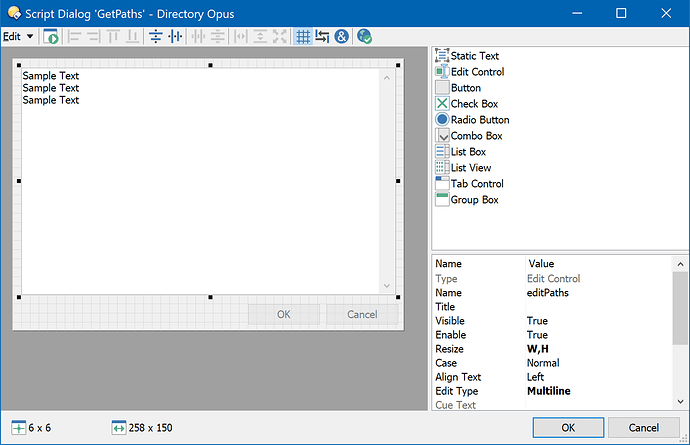How to open multiple paths in different tabs quickly? Thanks.
Hold the Alt key when you double-click them.
The examples of the paths I want to open are listed below.
\\pc1\D$
\\pc2\C$
\\pc3\C$
So you want a function that opens all three paths in new tabs?
Go \\pc1\D$ NEWTAB
Go \\pc2\C$ NEWTAB
Go \\pc3\C$ NEWTAB
Or you could use a Tab Group.
Is there a way like Create folders? DO shows up a window, then users input/paste multiple paths and click a button to open them. If no such method is provided, how to do it using a function?
There's nothing like that built-in but a script could do it fairly easily.
How to do it using a script? I don't know how to start. Please provide more detailed explanation. Thank you.
We can write it for you but it will take a couple of days as it's Saturday here.
Thanks a lot. Have a nice weekend.
Here's a basic script that lets you paste a list of paths to open in new tabs.
(One path per line. Without quotes. Must be fully qualified and not relative to the current folder.)
Test JScript.dcf (2.2 KB)
- Click the .dcf file to download it
- In Opus use Settings > Customize Toolbars to enter editing mode
- Drag the .dcf file to your toolbar
- Click OK in the Customize window to save the change.
Script code for reference:
function OnClick(clickData)
{
var cmd = clickData.func.command;
var anyPaths = false;
var dlg = clickData.func.Dlg();
dlg.template = "GetPaths";
if (!dlg.Show()) return;
var paths = (dlg.Control("editPaths").value + "").split("\r\n");
for (var i = 0; i < paths.length; ++i)
{
var p = paths[i];
if (p == "") continue;
cmd.AddLine("Go NEWTAB=findexisting PATH=\"" + p + "\"");
anyPaths = true;
}
if (anyPaths)
{
cmd.Run();
}
}
Resources:
<resources>
<resource name="GetPaths" type="dialog">
<dialog fontsize="8" height="180" lang="" standard_buttons="ok,cancel" title="Open multiple paths in tabs" width="270">
<control halign="left" height="150" multiline="yes" name="editPaths" resize="wh" title="" type="edit" width="258" x="6" y="6" />
</dialog>
</resource>
</resources>
Thank you very much. This is what I need. I hope this feather will be a built-in function in the future.