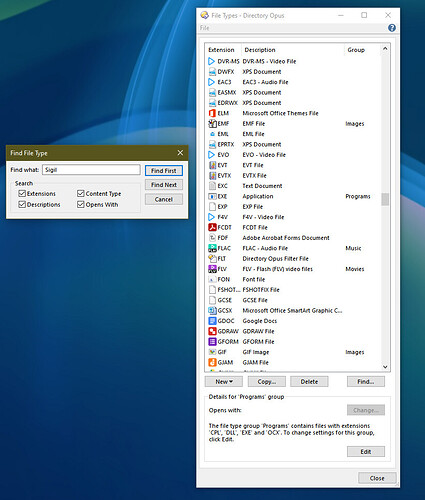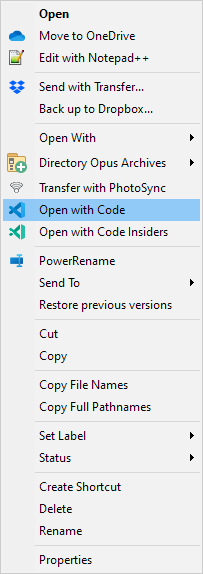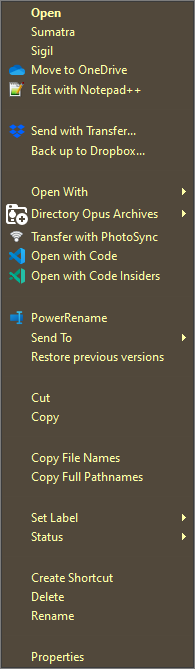Trying to delete an entry at the top of the context menu, cannot find it anywhere to delete. The entry is not showing in the windows explorer context menu.
Try ShellExView maybe.
Difficult to guess without more information about what the menu item is and where it came from.
Or search using RegEdit.exe
This from the Sigil installer looks like a clue as to where to look:
; Associate EPUB files if requested.
; HKLM if admin, HKCU if not
Components: afiles\epub; Root: HKA; Subkey: "Software\Classes\.epub"; ValueType: string; ValueName: ""; ValueData: "{#AppName}EPUB"; Flags: uninsdeletevalue uninsdeletekeyifempty
Components: afiles\epub; Root: HKA; Subkey: "Software\Classes\{#AppName}EPUB"; ValueType: string; ValueName: ""; ValueData: "EPUB"; Flags: uninsdeletekey
Components: afiles\epub; Root: HKA; Subkey: "Software\Classes\.epub\OpenWithProgids"; ValueType: string; ValueName: "{#AppName}EPUB"; ValueData: ""; Flags: uninsdeletevalue uninsdeletekeyifempty
Components: afiles\epub; Root: HKA; Subkey: "Software\Classes\{#AppName}EPUB\DefaultIcon"; ValueType: string; ValueName: ""; ValueData: "{app}\{#AppName}.exe,0"; Flags: uninsdeletekey
Components: afiles\epub; Root: HKA; Subkey: "Software\Classes\{#AppName}EPUB\shell\open\command"; ValueType: string; ValueName: ""; ValueData: """{app}\{#AppName}.exe"" ""%1"""; Flags: uninsdeletekey
Root: HKA; Subkey: "Software\Classes\Applications\{#AppName}.exe"; ValueType: string; ValueName: "FriendlyAppName"; ValueData: "{#AppName}: a cross-platform EPUB editor"; Flags: uninsdeletekey
Root: HKA; Subkey: "Software\Classes\Applications\{#AppName}.exe\SupportedTypes"; ValueType: string; ValueName: ".epub"; ValueData: ""
Root: HKA; Subkey: "Software\Classes\Applications\{#AppName}.exe\DefaultIcon"; ValueType: string; ValueName: ""; ValueData: "{app}\{#AppName}.exe,0"
Root: HKA; Subkey: "Software\Classes\Applications\{#AppName}.exe\shell\open\command"; ValueType: string; ValueName: ""; ValueData: """{app}\{#AppName}.exe"" ""%1"""
If you still can't find it, you may need to ask the people who make Sigil (and tell that which menu item you're trying to remove so they have some idea of what it is), since they're probably the ones who added it.
Have done clean install, and Sigil not in right click menu, restored configuration completely and Sigil is back in the right-click menu. Any ideas where it might be as it cannot be found in file types dialog.
The search you were doing before was for a file type/extension named Sigil, which probably doesn't exist. The file type search doesn't search for individual menu items.
If it's coming from your Opus config, it must be something you have added to one of the things in the file types list that matches the kind of files it appears for. Try the filetype for the extension you're right-clicking, the Documents file type group, and the catch-all All Files and All Files And Folders items.
Done all that, first thing I did. Deleted all registry entries with Sigil in it. Still can't find it. ![]()
Try going to /dopusdata/FileTypes and search for "Sigil" in the files there.