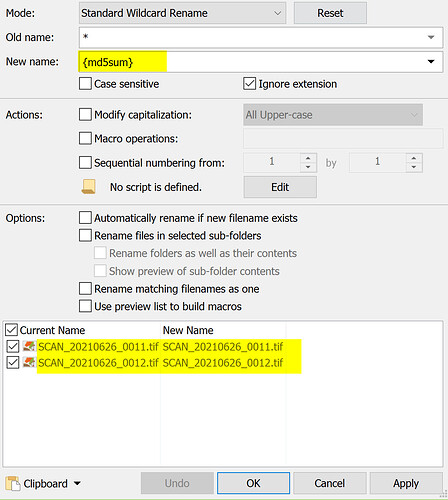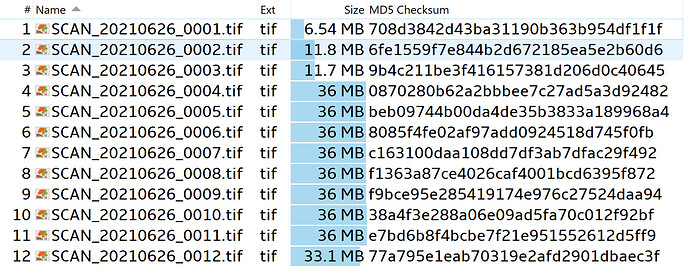I've read two posts over here from 2010 and 2011 but haven't had success. I would like to know how can I rename files with their md5 value.
What you're doing there works for me.
How big are the files? If they're huge TIFs (as in hundreds of megabytes, or gigabytes) then the hashes may take a while to calculate and appear in the preview.
Make sure there isn't a stray space after the * or anything like that, too.
Thanks @Leo for the fast response
TIFs, one is 36 MB and 33 MB. There's no space arrounf the * either. How long more or less cause I have left the window open there for like 4 minutes. And the md5 sum calculates quickly on the lister.
Have you tried clicking Apply or OK in the dialog?
The preview may skip generating the hash for files larger than Preferences / Miscellaneous / Advanced: [Limits] max_md5_file_size (5 MB by default), but when you click Apply or OK to actually perform the rename, the hash should always be calculated.
(You can also increase the size of that limit, of course. But it only affects the preview, not the ultimate rename itself.)
Yes I tried clicking Ok and the rename does not happen. Here are the files.
I'm on the latest v12.24 x64
It looks like you need to increase Preferences / Miscellaneous / Advanced [Limits]: max_md5_file_size for this to work.
That's a bug, as it shouldn't be needed for the final rename. We'll get that fixed, but for now you can work around it by making it larger than the files you need to rename.
Thank you for your time. I'll do the workaround and patiently wait for the update.
Thanks
We've tracked down why the size limit was getting involved with renames, and have fixed it for the next update.
That change is in the beta released today: Directory Opus 12.24.1 (Beta)