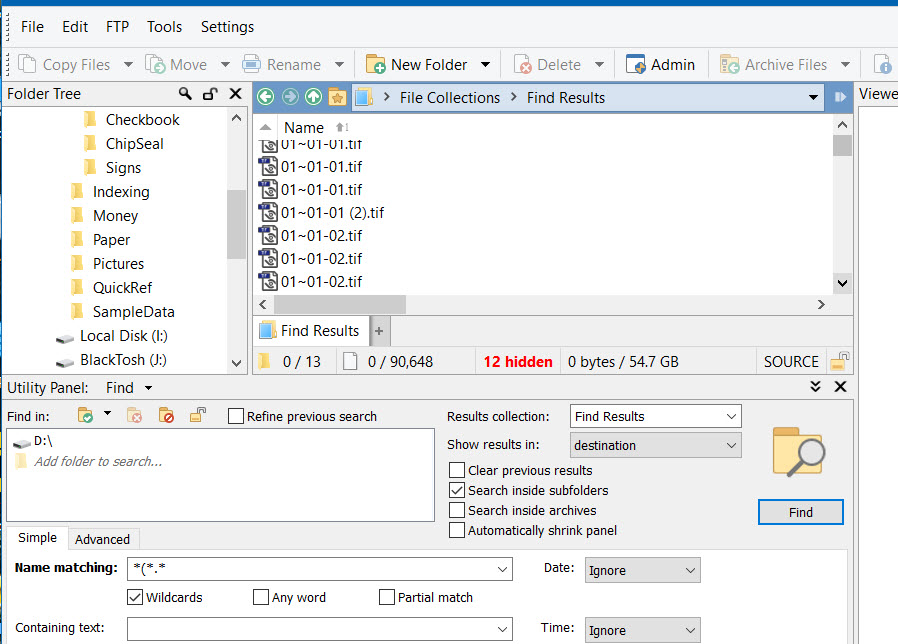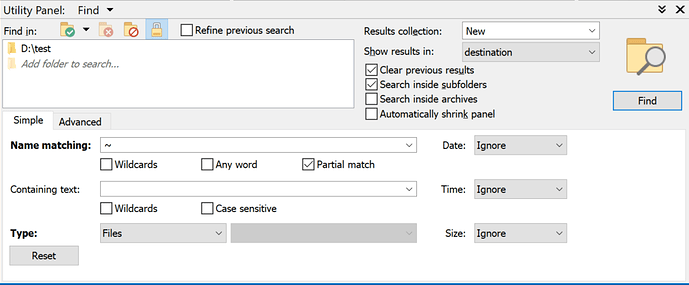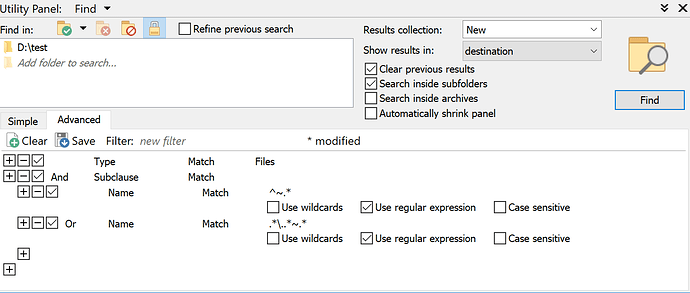I use (.* and I am getting files with ( and without.
*'(* will find all files with a ( in their names.
The wildcard syntax is defined here:
https://www.gpsoft.com.au/help/opus12/index.html#!Documents/Pattern_Matching_Syntax.htm
Hi,
I'd like to find all files in a folder and its subfolders that contain the wildcard "~" in the file name or in the file extension.
I've used several options but none worked: ~, '~ (mentioned elsewhere), '~', "~, "~", '~ (based on the example mentioned here), '~.....
I've also looked at in the wildcard syntax site provided but cannot see why it's not working.
I'm using Dopus v12.26 on Windows 10.
Could you help please?
Hi,
Thanks for your help. I effectively understood that my mistake was to use the wildcard on the Quick search field rather than using the Find function.
It is now working, but I still cannot get what I'm after. I'd like to find all files that start with a "~" or has it on its file extension.
Any idea how to do this using the wildcards on the Find function?
Thanks again in advance, Merry Christmas & Happy New Year too.
That was the Windows Search. Different thing!
We'll need a bit of regex:
Name fields:
^~.*
.*\..*~.*