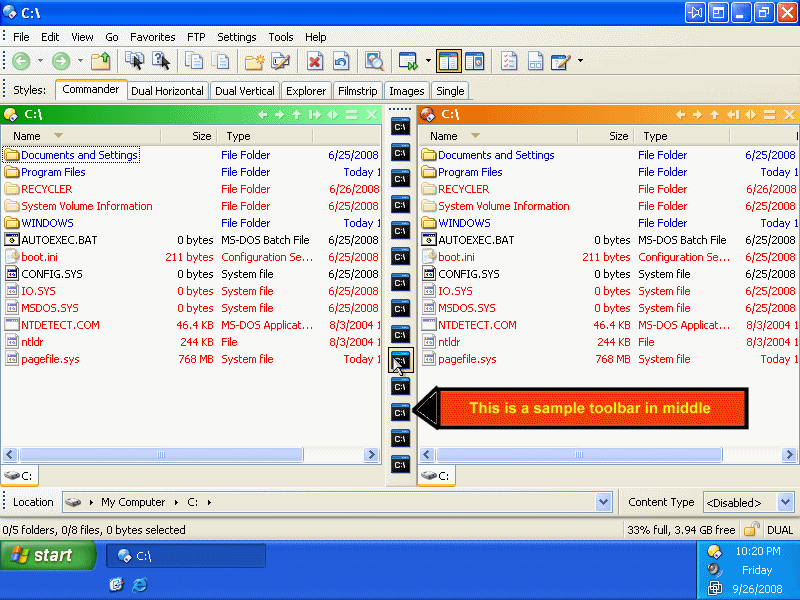You are right, I should be told more about it previously.
I'm not using internal DOpus Lister Styles - Tabs command for jumping from Commander to Filmstrip style (and vice versa.) I use my own keys because some issues in standard DOpus' style tabs (For example, I need my toolbar be at right in Filmstrip style, but this is occurred just if I jump to Filmstrip from Commander Style. When I jump to this style from Dual Horizontal style, the toolbar is placed at bottom -and some other problems).
At first, I used the following codes for my keys:
Commander:
Prefs STYLE=Commander
Toolbar NAME=Drives STATE=center
Go PATH="{s}"
Filmstrip:
Prefs STYLE=Filmstrip
Toolbar NAME=Drives STATE=right
But the problem was remined.
Next, I use the following codes:
Commander:
Toolbar NAME=Drives CLOSE
Prefs STYLE=Commander
Toolbar NAME=Drives STATE=center
Go PATH="{s}"
Filmstrip:
Toolbar NAME=Drives CLOSE
Prefs STYLE= Filmstrip
Toolbar NAME=Drives STATE=right
The above worked very good, without any problem.
As you see, I didn't use Local or Toggle switches, but I think closing and opening the toolbar means the same for DOpus.
At the present, my problem appear just when I close DOpus under Filmstrip style. Next time when I open DOpus again, my toolbar is placed at right, however, the style is Commander and I must click on Commander key for solving the problem.
I hope my explanation be clear 

 ), next time when I open DOpus, I see them healthy in right positions.
), next time when I open DOpus, I see them healthy in right positions.