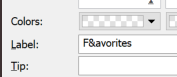Hi all, I am trying to find a way to give the Favorites Menu button a keyboard shortcut so i can activate it that way. Ideally CTRL+Win+F, but anything convenient will do...
I tried editing the button, but that doesn't seem to do anything:
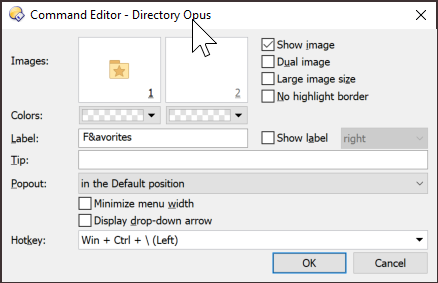
Editing the hot key button is also quite frustrating since it won't let me choose a letter or ALT to use as a hot key, and I have a (slightly irrational?) feeling that '' isn't detected, even when I specify the left one...
I then had a look in the "Keys" tab, but I couldn't see any other keys I could use, since I don't know which command to use to show me that menu.
Thanks in advance.
-L