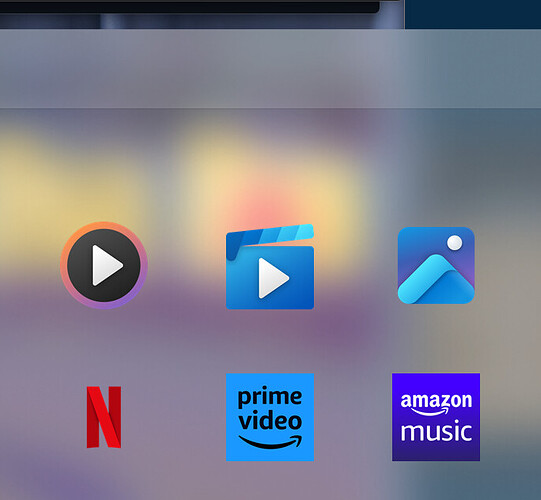I am used to changing the Windows system theme to a dark one when I work at night, which is why I like it when programs respect the system colors. By default Directory Opus has a white background regardless of the system theme. So I looked for a setting that would force D.O. to update the background each time the system theme is altered. I thought the setting I was looking for would have been:
File Display Background = Transparent
Which I found in the preferences windows under Display --> Colors and Fonts --> File and Folder colors.
Only problem is "Transparent" is not an option for that setting.
So how do I set the Directory Opus background to match that of the system theme automatically, without having to manually reset the File Display Background each time I change the system theme.
Where possible and where it makes sense, colors are initially chosen from the system colors. Some track the system colors unless overridden. But some will latch on to the initial system colors and continue using it until manually changed or reset via Preferences.
(This is generally because the color is used with other colors which can't come from the system, as they're things Windows doesn't have colors for, and having some colors change but not others could result in the file display being completely unreadable.)
If you want to alternate between file display color schemes, you could create a pair of Themes with just the colors saved (Settings > Lister Themes) and then import them when you want to switch to their colors.
Directly swapping or editing the config files is another option, but you probably don't want to do that (unless writing some code which could automate the process) because the config file with the colors has a lot of other settings in it which would be a pain to keep in sync between two versions of the config file. (Using a theme instead will avoid that need,
Thank you Leo. Your reply addresses my issue comprehensively. Also thank you for responding to what is basically the same post that I made less than two months ago. I had forgotten about it when I posted this one.
Sorry for necro'ing this old thread, but I basically have the same question and since so much time has passed - I thought that maybe, by chance, in 2024, there might be a way to give DOpus a transparency, or an aero/glass/mica effect?
In terms of the original question, you can now separately configure backgrounds and colors for light and dark modes, and switch them automatically when Windows switches modes (or when you trigger it manually if you prefer).
You can also make buttons or scripts which load themes on different triggers if you want more than just "light" and "dark".
And that's a great feature ![]()
However, it doesn't seem to be possible to set transparency in DOpus, as the alpha-channel cannot be set through the directory opus color-picker.
Anyways, it seems autohotkey can simply change windows transparencies and this will work just fine for me: transparency - Windows 7 keyboard shortcut to make current window transparent? - Super User
A one-for-all-solution, of course, makes sense. So I can have all my windows as transparent as I like. If that same thing existed for aero/glass/mica effects, it would be awesome - but that's not for the DOpus forums.
Cheers!
The file display background image can use transparency, but will just reveal the separate background color behind it.
There isn't a built-in way to make the Opus window translucent and show other applications behind it so everything in Opus is harder to read. ![]()
That's more than just translucency, but still harder to read than not revealing the window below. ![]() It's not like it's actually useful, either.
It's not like it's actually useful, either.
Also it's probably going to be broken in Windows 12 or 13, if the past is anything to go by.
We have learnt about buying into Microsoft's cosmetic whims, which they can easily rip out of code and replace (the apps they put that kind of thing into only run on one version of Windows as they're part of the OS), but for us end up being both a lot of work (to support something which then no longer works in future OS, e.g. aero glass) and causing us years of extra complexity in development and testing (by requiring we maintain multiple rendering paths, each of which only works on a particular OS version and has to be tested separately).
Looks good eh. Translucency and Blur. Personally I think that look will be around for a long time, Apple vision pro are using something similar.
Looks like you're the kind that doesn't take no for an answer ![]()
GUI = Graphical = Visual
The reason I bought Directory Opus is because Total Commander did not do background images very well, most fonts would not render properly in the lister. Was very impressed with Directory Opus's customizability. Always room for improvement and keeping up with current trends is advisable.
(If I had known abot DO before I bought Total Commander I would have bought it first but DO did not appear in a lot of best file manager posts online at the time)