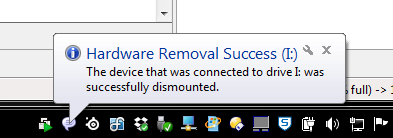After several occasions in which I needed a small tool for showing balloon-tips, I finally have written one myself. It has proved to be very useful to use in several DOpus scripts here.
You can get the tool and the source here ...
ShowBalloonTip.zip (218 KB)
The following call produces the shown balloon, that automatically disappears after 4 seconds:
Type 1 -> Info
Type 2 -> Warning
Type 3 -> Error
ShowBalloonTip 1 4 "Hardware Removal Success (I:)" "The device that was connected to drive I: was successfully dismounted."