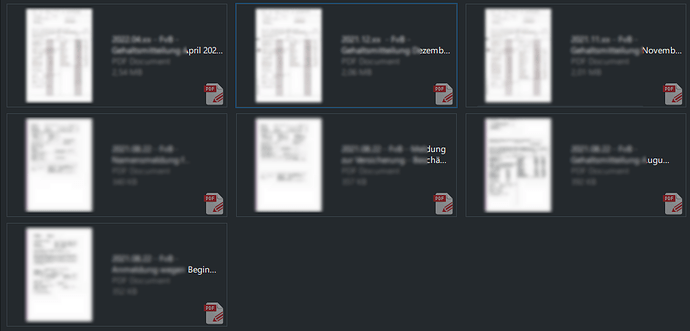I would like to see the tags right next to the thumbnails in tiles mode. How can I configure globally which information is shown next to the tiles' thumbnails?
One more question: Can I also add tags below the thumbnails in thumbnail mode? In an older thread I read that currently this is not possble
As I have a German interface it might be helpful, if somebody could add a screenshot where to find these options....
You can edit the information shown in Tiles mode via Settings > File Types.
https://www.gpsoft.com.au/help/opus12/index.html#!Documents/Tiles_Mode1.htm
1 Like
Thanks! Finally found it... The German translation is correct, but a bit confusing on this. If any German reader should come across this:
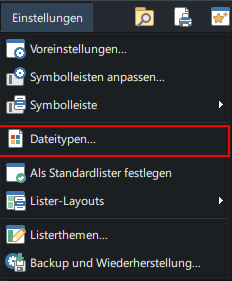
I had been looking under "Voreinstellungen" which is kind of settings, too.