When I select a folder in a tab, I want the folder and the line to it to show in the folder tree and if it's not in the view, scroll the folder tree to that folder. Right now when I click on any folder in the tab, the folder tree is static. I am using the dark theme.
It sounds like you have turned on the folder tree lock, which makes it ignore when you change folders in thee file display.
You can unlock it again by clicking the padlock icon that's highlighted in the screenshot below. It should be open/unlocked, like in the screenshot:
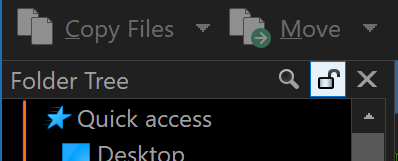
It's unlocked. I see that double clicking on the folder updates the folder tree. How do I get the same effect from just single clicking?
Preferences / Folder Tree / Options / Expand selected branch would do that, but that sounds like a different thing to what's in the root post?
That expands when double clicking. I am specifically talking now about single vs double click behavior.
I want the single click to behave like double clicking. I want to select a folder by single clicking and the folder tree goes to that the folder and expands it. I don't have to double click to do this.
Turning on Preferences / File Displays / Mouse / Single click to open an item is probably as close as you can get.
This opens the zip or the folder or whatever. I will be content with the doubleclick but would like to see in the future a feature where the folder tree responds to single clicks without the item being opened.
If we're talking about clicking in the folder tree, that's what the option I suggested does, unless I'm confused?
Edit: I was assuming we were talking about clicking folders in the tree. If it's in the file display, then Jon's suggestion of single-click mode is the closest to what you want.
You can't make branches of the tree expand when you just select things in the file display; only when you navigate into things in the file display, or select things in the tree.
When I single click on a folder in the file display, I want the folder tree to refresh showing me the line path to it. If the folder is not showing in the folder tree view, the folder tree should refresh to show it. This functionality only happens when double clicking. If I am going through many folders with selections, double clicking process is too slow.
Enabling 'single click to open an item' opens archive files and folders or whatever I single click on. I don't like this feature as it confuses me when it opens archive files.
I am asking to refresh the folder tree when I single click on a folder name. The folder tree doesn' need to expand the folder. You can have another setting for it.
There's no way to do that. But why not click the names in the tree instead of the file display, if that's your aim?
Because the file display entries can be sorted in any way I want like newest first. I can't do that in the folder tree.