Hi,
I switched from the Pro to the Light edition to have a look at it (or at least I think I did). How do I now switch back again?
Michael
Hi,
I switched from the Pro to the Light edition to have a look at it (or at least I think I did). How do I now switch back again?
Michael
Assuming, you´re using the stock certificate, you can switch back using the licence manager (under -> help).
Hi abr,
That's what I thought, but this is what my license manager looks like:
There is no mention of Pro or Light there.
Michael
You're installed a purchased certificate for the Pro version, so you should be on the Pro version already.
What does the Help->About dialog say, Pro or Light?
Maybe a stupid question, but are you sure you are still on the Light version? What does the about dialog look like? There the version is mentioned
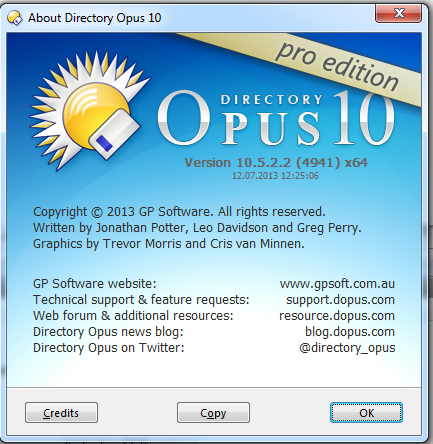
Hi,
Sorry, it appears I am in fact running the Pro version. However, I still have a question: how so I try out the Light version?
Michael
When you install Opus in evaluation mode (i.e. without then installing a purchased certificate), you can switch between Light and Pro during the installation and also via the LIcence Manager.
Once you install a purchased pro certificate, you can't switch any more on that machine (except by installing a purchased Light certificate).
Light is a cheaper subset of Pro so I can't think of any reason you'd want to use Light if you already have a licence for Pro on the same machine.