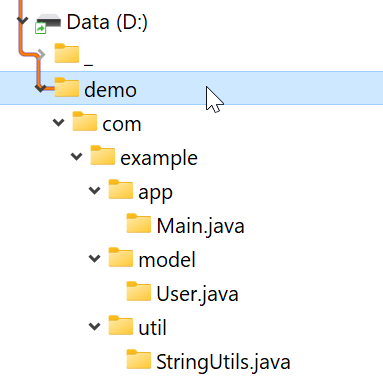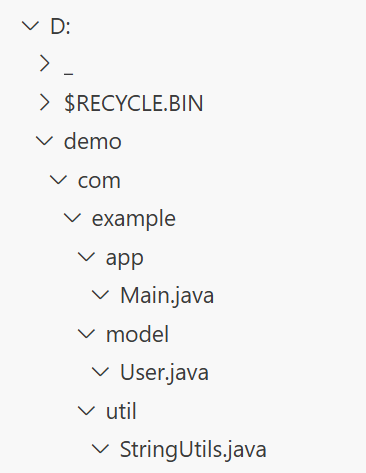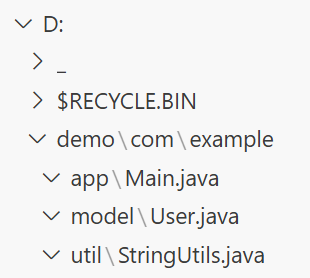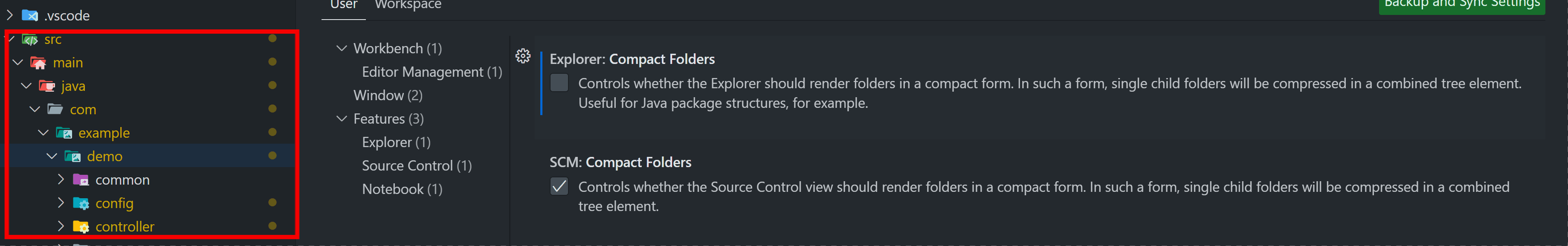
1 Like
After a month of trial, I purchased the Pro version. I really needed this feature ![]()
Interesting concept! Let's promote it a bit more ![]()
Here is a folder structure:
D:\demo\com\example\app\Main.java
D:\demo\com\example\model\User.java
D:\demo\com\example\util\StringUtils.java
It looks like this
- in Opus:
- in VS Code in standard view:
- in VS Code with Compact Folders turned on:
This would also be helpful for extracted archives. I'd use it ![]()
1 Like
What happens if you want to go to demo/util and create a folder below it? There's no way to select it in the tree.
The tooltips are the same for folders on one level but the folders can be individually selected: