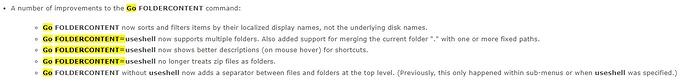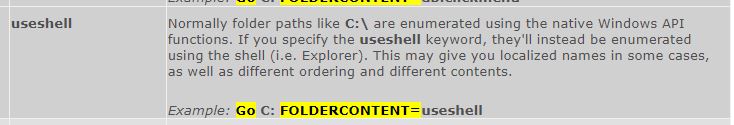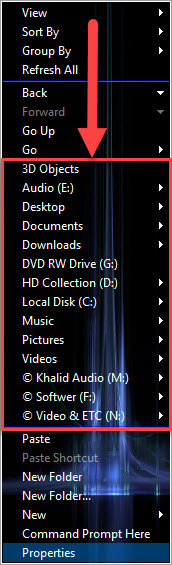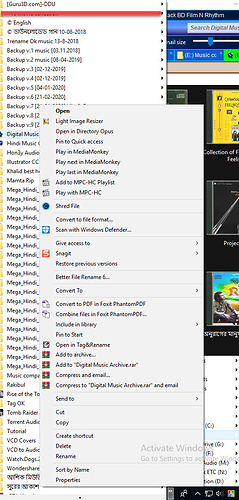How use Go FOLDERCONTENT=useshell command? I read the manual but I don't understand. Can anybody give me some practical example please.
I create a button with the command 'Go FOLDERCONTENT=useshell' but the button will hide & I don't understand how the button work. So Please give me some real example how does i benefited with this command. Thanks in advance.
You have to give it a path to list the content of.
There's an example of how to use it at the bottom of the screenshot in your post.
Ok I use this command in lister context menu Go /mycomputer FOLDERCONTENT=useshell and now my lister context menu displayed all my drives. like this screen shot.
But I want only
This PC should display in my context menu like windows can shows in my taskbar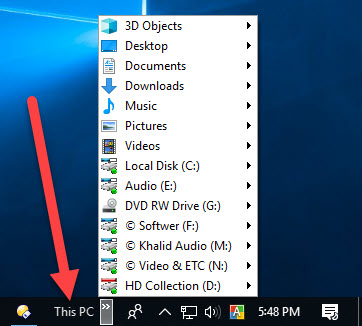
Is That Possible?
If you only want a button that goes to This PC then you don't want to use the FOLDERCONTENT argument at all. Just use this:
Go /mycomputer
If you want the content of This PC in a sub-menu, create a sub-menu (or menu-button) and put the command you were using before into that.
Go /mycomputer This command Add a context name my computer but that `my computer' does not give me a tree link for browse my drives. Please look this photo. I want main context menu show my computer only but it's must have the little arrow button for expand my computer to the next label (like C drive, D drive) & Next lable & so on.
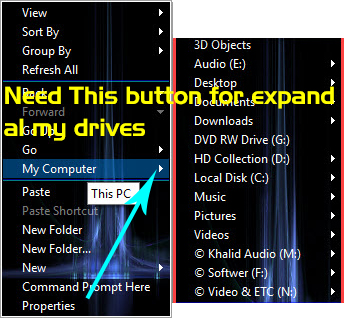
IS THAT POSSIBLE
If you want the content of This PC in a sub-menu, create a sub-menu (or menu-button) and put the command you were using before into that.
OK now I just create a menu button & put the command as you say it's works good for me. But I Can't right click on any of folder from the sub menu. I want my folder context menu is also work in right click on any folder in sub menu.
this is my folder context menu
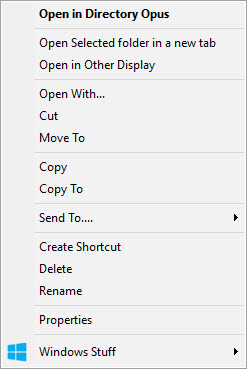
for your kind information windows support that right click context menu.
You'll get right-click context menus for those things automatically, if you put them in a normal toolbar menu.
But it looks like you're putting them into something which is already a right-click menu. They won't work there. I don't think it will let you open a right-click menu from inside another right-click menu.
Thanks for the reply