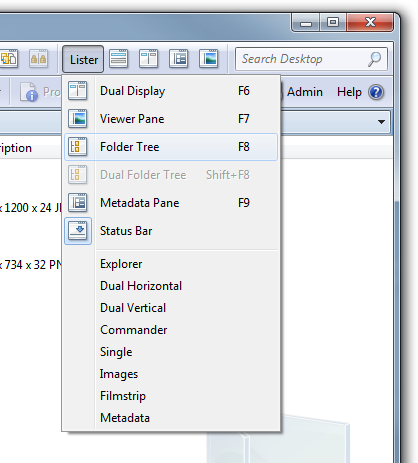I know it sounds so simple, but i have tried for the last 30 minutes to try and bring back the folder tree view and can't.
Any help is appreciated.
Thanks.
If you haven't changed it, the default key to toggle the tree is F8.
Regards, AB
Awesome thangs guys!
Or use a button to toggle between two layouts, one with and one without a tree:
@ifset:TREE=toggle
Prefs LAYOUT "My Default Layout" LAYOUTCLOSELISTERS=yes
@ifset:else
Prefs LAYOUT "My Default Layout with Tree" LAYOUTCLOSELISTERS=yes
I noticed people (including me) have problems recognizing the "labels" like "View Mode", "Folder" or "Lister" in the top right as dropdown menus.
Maybe it is a good idea to change their default appearance to something more like this:
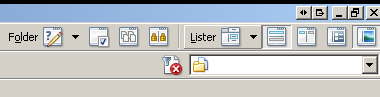
It works for me at least. It was just friday, that somebody asked me, where to toggle the treeview and I also wasn't able to find it on a default configuration. Sounds weird, but true - I placed a new button for him because of that. o)
[quote="BeeTeeEss"]Or use a button to toggle between two layouts, one with and one without a tree:
@ifset:TREE=toggle
Prefs LAYOUT "My Default Layout" LAYOUTCLOSELISTERS=yes
@ifset:else
Prefs LAYOUT "My Default Layout with Tree" LAYOUTCLOSELISTERS=yes[/quote]
Closing every window you have open and opening a new window, losing all state and context that you were working with, can make sense if you want a clean slate to start new work.
OTOH, it's not great if you just want to turn the folder tree on or off in your current window, which you can do much more easily and directly using the methods shown earlier.
You are right, Leo, of course.
I work without the tree about 98% of the time, and on those rare occasions when I want it, a clean start suits me well.
One could leave the LAYOUTCLOSELISTERS flag off altogether. I have not checked for alternatives, as I am happy with what I have.
I leave that as an exercise for those who may be interested. 

One of the main reasons I adopted this approach is that the alternatives create the tree within the size of the current window.
I wanted to keep the current window intact, and add the folder tree to it.
You could make a button that resizes the window and toggles the tree, if you want.
[quote="leo"]You could make a button that resizes the window and toggles the tree, if you want.[/quote]Of course. Duh! I shall play with that. Tnanks...
I now have a similar problem (1000 days later).
Somehow my folder trees have disappeared. They no longer appear routinely or as a default.
I can bring them back temporarily with F8, et al.
I have searched "Folder Tree" to try and find out how I can make the folder tree appear. I have permuted options on the default Lister, made unique listers, saved, reset clear and now I am about to uninstall and reinstall.
I'd like to know what I did to cause this. (Good luck!)
I'd like to know where in the manual one can see how to make the folder tree always appear.
I have checked appearance, contents, options and selected events within "Folder Tree".
Lister doesn't seem to have settings>preference, but does have three options for listers (edit, etc.).
Just would like to know what I am doing wrong and how I got here! 
Windows 10; DO 12.6 64 bit - DOPUS user since AMIGA days; THE greatest file manger
Turn the tree back on, then use Settings > Set as Default Lister.
If that doesn't work, you must have changed things so you are opening something other than the default lister. Maybe a saved layout. If so, you need to save the thing that you are opening after turning the tree back on.
Leo, thanx for your response.
I could not turn the tree back on using F8
Using the pull down menu and selecting tree i got them back
Saved the Lister as the default and for all sub folders (effectively replacing all of the other ones) as the tree is more important to me than unique picture, music, movies folders.
Saved "lister" as a favorite namned 20170918
Closed DOPUS
Opened DOPUS and no trees, and all of the folders have opened and will not close!
I think it has something to do with the laptop. I have this on my main machine and also running on a laptop. I have no problems with the main machine also Windows 10 same latest DOPUS. Something has happened here. Wish I could figure out how to synch the same configurations (Different topic- know one can do it- but .....)
(Different topic - Microsoft Windows 10 is not letting DOPUS be the replacement file manger - it uses explored for microsoft word and the recycle bin)
As always I sincerely appreciate your expert support through the years
That sounds like you are doing several other things, maybe saving folder formats or layouts, but not the right thing.
-
Use Settings > Set As Default Lister. Not anything else.
-
If the tree still isn't there in new windows: How are you opening the windows?
e.g. What do you click on or do that causes a window to open?
If we know that, we can tell you where to look to see what that action is doing, and if it has been configured to do something non-standard, which might require different actions to modify.)
I had similar issues, but I did NOT upgrade to 12, nor do I intend to. It just randomly disappeared on me, so I was like what the heck?? Finally I found this post - THANK YOU - and was able to set it back to default lister, so I think I fixed my issue, hopefully it won't come back. No earthly idea why mine just randomly disappeared either. High Strangeness indeed! 
Most likely reason is the tree was closed once and then that window was closed, and the option was turned on to automatically update the default lister when a window is closed.