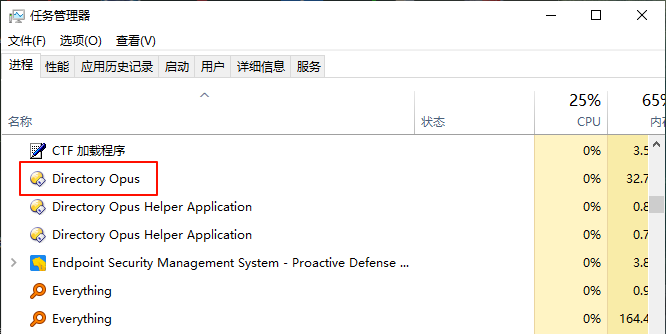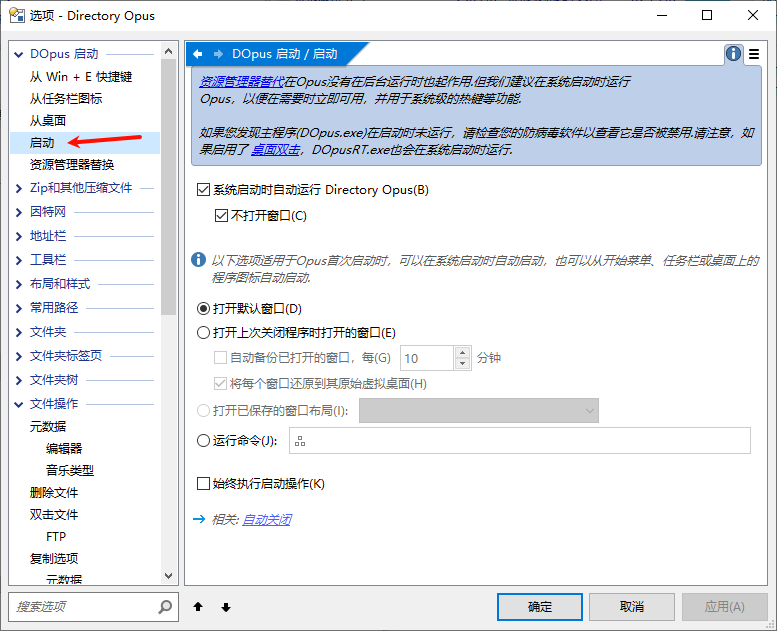Hello, I am using the Chinese version of the Win10 operating system. When I click the X in the upper right corner of the software to close it, I can still see a Directory Opus process in the background from the Task Manager, but the software icon is no longer visible in the lower right corner of the desktop. When I want to restart the software, I cannot open it. I need to go to the Task Manager to close the Directory Opus process before I can open the software. Every time I close the software, I need to close the process before I can restart it, which is very frustrating. Please tell me what I should do to be able to restart the software directly after closing it, instead of having to go to the Task Manager to close the Directory Opus process first.
Hello, The problem I currently have is that after closing the software, I cannot reopen it. I must go to the Task Manager to close the Directory Opus process before I can restart the software. How can I solve this issue of not being able to restart the software?
First I would try rebooting, in case killing the process is the cause of the problem.
If it still won't re-open, which method are you using to open a new window?
After restarting the computer, the software can be opened, but after closing it, it still cannot be restarted. I have tried many methods, including reinstalling, and even after reinstalling without restoring the configuration, the problem of not being able to restart the software still exists.
When you say it can't be restarted, what are you actually doing to try to restart it?
I have tried the following methods to restart: 1. Double-clicking the DOpus icon on the desktop; 2. Double-clicking the icon in another location; 3. Clicking the DOpus icon on the taskbar; 4. Clicking the Win+E shortcut key. However, none of these four methods can restart the software.
After you do that, does the taskbar indicate any windows are open?
Do you have anything installed that moves or modifies other program's windows, window frames/titlebars, or transparency?
For one of the methods you've tried, what is it set to do under Preferences / Launching Opus?
After performing the above four operations, there is no window indication.
I don't have installed software that can modifies other program's windows.
Preferences / Launching Opus Option settings screenshot as follows.
Is there a way to export diagnostic data from the software and send it to you for analysis?
Additionally, I have observed a phenomenon: when I restart my computer and open DOpus with only a few windows open, there is no "Directory Opus" process in the Task Manager, only a "Directory Opus Helper Application" process. In this state, closing the software allows for direct restarting. However, after DOpus has been running for a longer period, a "Directory Opus" process appears in the Task Manager. When I close the software at this point, I cannot restart it using any of the four methods (double-clicking the desktop icon, etc.). I must first go to the Task Manager and close the "Directory Opus" process before I can restart the software.
To solve the problem of not being able to restart the software, I have tried the following operations, but none of them solved the problem:
- After DOpus has been running for a long time, I tried to completely exit the software by clicking "File" -> "Exit Directory Opus" in the hope of being able to restart it, but it failed.
- In "Preferences" -> " Launching Opus", I checked "Always perform startup operations", closed DOpus, and tried to restart the software by double-clicking the desktop icon, but it failed. Clicking the DOpus icon in the system tray had no response.
- In "File Options" -> "Options", I checked "Close Directory Opus when all functions are complete", closed DOpus, and there was no DOpus icon in the system tray. Trying to restart the software by double-clicking the desktop icon failed.
After trying so many methods, I still cannot restart the software, so I am very frustrated.
After various attempts, there is one method that allows the software to restart: running the software in administrator mode. However, after reading forum posts, it is not recommended to run in administrator mode as it can cause many functions to become unusable. I hope developer can provide me with a feasible solution.
If admin mode makes a difference then something is messed up on your system and running Opus or the Windows desktop as admin already the first time they are launched. Fix that and the problem will go away as well..
Admin processes won’t see messages from non-admin processes asking them to open a window, because the operating system blocks them for security reasons.
The first time it starts, it is not in administrator mode, because if it were started in administrator mode, it would be visible in the DOpus menu bar.
Is there a way to export diagnostic data from the software and send it to you for analysis?
If you make a manual process snapshot we may be able to see what's going on.
Look in Task Manager, Details tab to see which processes are elevated.
None of the Opus or Explorer processes should be elevated there.