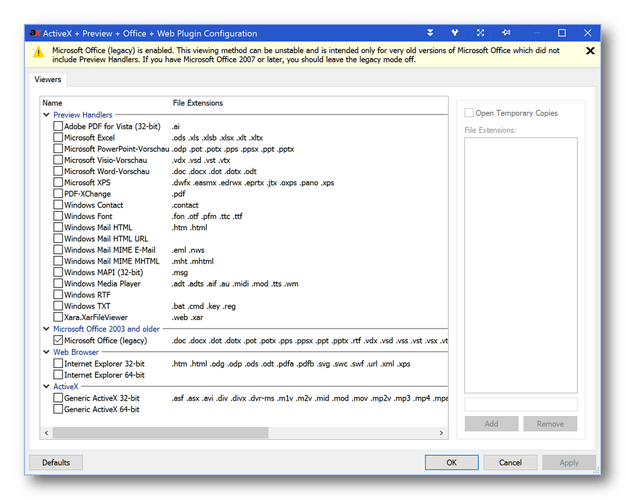Thanks -- however this is what PreviewConfig says:

It seems that this way, I can't really do anyting about the present issue.
Do the Office previewers still not work for you in File Explorer's viewer pane?
Then you need to fix that first, else they won't work in Opus either.
If the problem is with the Office previewers not working at all, and not just with them not working with Opus, then you are asking for help in the wrong place, as I keep saying.
Nope, they don't -- like for many people out there, and this has never been fixed anywhere.
Except possibly here, where someone manually fixed the Preview Handlers in the registry (eg. the {84F66100-FF7C-4fb4-B0C0-02CD7FB668FE} entry for Word) -- will try this...
BTW, Word preview still works flawlessly and instantly every single time with a file explorer called XY*lorer ![]()
PS, this is everything Re: Word preview handlers from my registry, in case someone can take something from it:
###############################################################
[HKEY_LOCAL_MACHINE\SOFTWARE\Microsoft\Windows\CurrentVersion\PreviewHandlers]
"{031EE060-67BC-460d-8847-E4A7C5E45A27}"="Windows Media Player Rich Preview Handler"
"{13D3C4B8-B179-4ebb-BF62-F704173E7448}"="Windows Contact Preview Handler"
"{1531d583-8375-4d3f-b5fb-d23bbd169f22}"="Windows TXT Previewer"
"{53BEDF0B-4E5B-4183-8DC9-B844344FA104}"="Microsoft Windows MAPI Preview Handler"
"{85862EDA-F507-4d5b-ACA9-BB2C34A85682}"="Microsoft XPS Rich Preview Handler"
"{8a7cae0e-5951-49cb-bf20-ab3fa1e44b01}"="Windows Font previewer"
"{92dbad9f-5025-49b0-9078-2d78f935e341}"="Microsoft Windows Mail Mime Preview Handler"
"{a42c2ccb-67d3-46fa-abe6-7d2f3488c7a3}"="Windows RTF Previewer"
"{b9815375-5d7f-4ce2-9245-c9d4da436930}"="Microsoft Windows Mail Mime Preview Handler"
"{BFD468D2-D0A0-4bdc-878C-E69C2F5B435D}"="Microsoft Windows Mail Html Preview Handler"
"{f8b8412b-dea3-4130-b36c-5e8be73106ac}"="Microsoft Windows Mail Html Preview Handler"
"{DC6EFB56-9CFA-464D-8880-44885D7DC193}"="Adobe PDF Preview Handler for Vista"
"{8B0FA615-584F-40DC-85C7-78901AC6B80A}"="Xara.XarFileViewer"
"{84F66100-FF7C-4fb4-B0C0-02CD7FB668FE}"="Microsoft Office Word-Vorschau"
"{65235197-874B-4A07-BDC5-E65EA825B718}"="Microsoft Office PowerPoint-Vorschau"
"{00020827-0000-0000-C000-000000000046}"="Microsoft Office Excel-Vorschau"
"{CF822AB4-6DB5-4FDA-BC28-E61DF36D2583}"="PDF-XChange PDF Preview Provider"
###############################################################
[HKEY_LOCAL_MACHINE\SOFTWARE\WOW6432Node\Microsoft\Windows\CurrentVersion\PreviewHandlers]
"{031EE060-67BC-460d-8847-E4A7C5E45A27}"="Windows Media Player Rich Preview Handler"
"{13D3C4B8-B179-4ebb-BF62-F704173E7448}"="Windows Contact Preview Handler"
"{1531d583-8375-4d3f-b5fb-d23bbd169f22}"="Windows TXT Previewer"
"{53BEDF0B-4E5B-4183-8DC9-B844344FA104}"="Microsoft Windows MAPI Preview Handler"
"{85862EDA-F507-4d5b-ACA9-BB2C34A85682}"="Microsoft XPS Rich Preview Handler"
"{8a7cae0e-5951-49cb-bf20-ab3fa1e44b01}"="Windows Font previewer"
"{92dbad9f-5025-49b0-9078-2d78f935e341}"="Microsoft Windows Mail Mime Preview Handler"
"{a42c2ccb-67d3-46fa-abe6-7d2f3488c7a3}"="Windows RTF Previewer"
"{b9815375-5d7f-4ce2-9245-c9d4da436930}"="Microsoft Windows Mail Mime Preview Handler"
"{BFD468D2-D0A0-4bdc-878C-E69C2F5B435D}"="Microsoft Windows Mail Html Preview Handler"
"{f8b8412b-dea3-4130-b36c-5e8be73106ac}"="Microsoft Windows Mail Html Preview Handler"
"{DC6EFB56-9CFA-464D-8880-44885D7DC193}"="Adobe PDF Preview Handler for Vista"
"{8B0FA615-584F-40DC-85C7-78901AC6B80A}"="Xara.XarFileViewer"
"{84F66100-FF7C-4fb4-B0C0-02CD7FB668FE}"="Microsoft Office Word-Vorschau"
"{65235197-874B-4A07-BDC5-E65EA825B718}"="Microsoft Office PowerPoint-Vorschau"
"{00020827-0000-0000-C000-000000000046}"="Microsoft Office Excel-Vorschau"
"{CF822AB4-6DB5-4FDA-BC28-E61DF36D2583}"="PDF-XChange PDF Preview Provider"
###############################################################
[HKEY_CLASSES_ROOT.doc]
"Content Type"="application/msword"
@="Word.Document.8"
[HKEY_CLASSES_ROOT.doc\PersistentHandler]
@="{98DE59A0-D175-11CD-A7BD-00006B827D94}"
[HKEY_CLASSES_ROOT.doc\shellex]
[HKEY_CLASSES_ROOT.doc\shellex{8895b1c6-b41f-4c1c-a562-0d564250836f}]
@="{84F66100-FF7C-4fb4-B0C0-02CD7FB668FE}"
[HKEY_CLASSES_ROOT.doc\Word.Document.8]
[HKEY_CLASSES_ROOT.doc\Word.Document.8\ShellNew]
"FileName"="winword8.doc"
###############################################################
[HKEY_CLASSES_ROOT\WOW6432Node\CLSID{84F66100-FF7C-4fb4-B0C0-02CD7FB668FE}]
@="Microsoft Office Word-Vorschau"
"DisplayName"="Microsoft Office Word-Vorschau"
"DisableLowILProcessIsolation"=dword:00000001
[HKEY_CLASSES_ROOT\WOW6432Node\CLSID{84F66100-FF7C-4fb4-B0C0-02CD7FB668FE}\InprocHandler32]
@="ole32.dll"
[HKEY_CLASSES_ROOT\WOW6432Node\CLSID{84F66100-FF7C-4fb4-B0C0-02CD7FB668FE}\LocalServer32]
@="F:\PROGRA~4\MICROS~1\Office12\WINWORD.EXE"
###############################################################
[HKEY_LOCAL_MACHINE\SOFTWARE\Classes\WOW6432Node\CLSID{84F66100-FF7C-4fb4-B0C0-02CD7FB668FE}]
@="Microsoft Office Word-Vorschau"
"DisplayName"="Microsoft Office Word-Vorschau"
"DisableLowILProcessIsolation"=dword:00000001
[HKEY_LOCAL_MACHINE\SOFTWARE\Classes\WOW6432Node\CLSID{84F66100-FF7C-4fb4-B0C0-02CD7FB668FE}\InprocHandler32]
@="ole32.dll"
[HKEY_LOCAL_MACHINE\SOFTWARE\Classes\WOW6432Node\CLSID{84F66100-FF7C-4fb4-B0C0-02CD7FB668FE}\LocalServer32]
@="F:\PROGRA~4\MICROS~1\Office12\WINWORD.EXE"
###############################################################
[HKEY_LOCAL_MACHINE\SOFTWARE\WOW6432Node\Classes\CLSID{84F66100-FF7C-4fb4-B0C0-02CD7FB668FE}]
@="Microsoft Office Word-Vorschau"
"DisplayName"="Microsoft Office Word-Vorschau"
"DisableLowILProcessIsolation"=dword:00000001
[HKEY_LOCAL_MACHINE\SOFTWARE\WOW6432Node\Classes\CLSID{84F66100-FF7C-4fb4-B0C0-02CD7FB668FE}\InprocHandler32]
@="ole32.dll"
[HKEY_LOCAL_MACHINE\SOFTWARE\WOW6432Node\Classes\CLSID{84F66100-FF7C-4fb4-B0C0-02CD7FB668FE}\LocalServer32]
@="F:\PROGRA~4\MICROS~1\Office12\WINWORD.EXE"
###############################################################
PS II:
Well, Word preview for some reason has stopped just now in XY*lorer as well, instead loss of focus has appeared also over there...
At the same time, Word preview has started working again in Dopus for some reason... However, Dopus still uses the Word 2007 previewer instead of the Word 2003 one, despite these settings:
What I've changed is, I assigned Word 2007 as standard for *.doc files instead of Word 2003...
Nope, they don't -- like for many people out there, and this has never been fixed anywhere.[/quote]
Then you're asking for help in the wrong place.
If the Office previewers are broken and do not work in Explorer, then they're probably not going to work in Opus either. Because they are broken.
The Office previewers are not our software, so we cannot fix them if they are broken on your machine.
Posting to our forum about it, just because we generally want to help and will reply to people while Microsoft tend not to, won't get anywhere because while we would love to help we are, at least in general, physically unable to do much about problems which have nothing to do with Directory Opus.
If the Office previewers aren't working for you, there is at least one alternative in the Quick View Plus option which also provides preview handlers for Office file formats. Any working preview handler should work in Opus. But if they aren't working, that's not something we can magically fix, as much as we would love to have such powers.