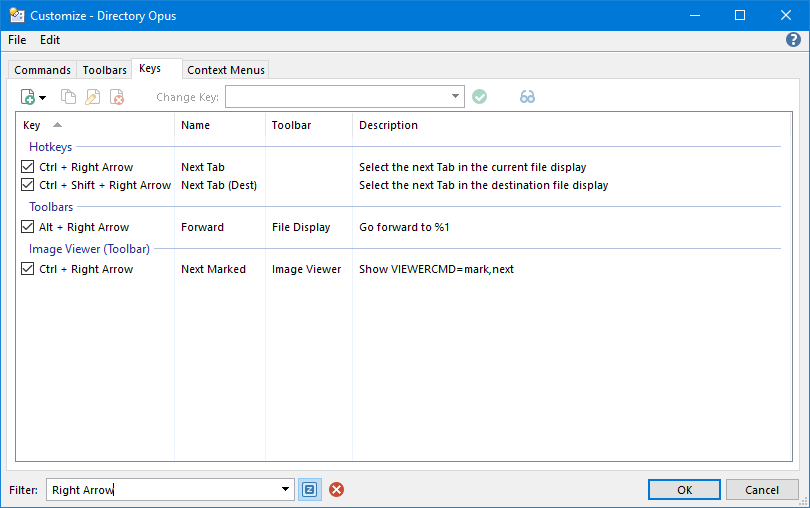I am one of those users who prefer to keep their hand on the keyboard as much as is possible and use the mouse only when they need to. Generally, I find it much easier and more productive.
I am trying to find out whether this is possible with Dopus. I can see that a lot of commands have shortcuts and can be manually configured, but what I'm having problems with at the moment is basic navigation, moving around the application and quickly opening and moving around folders.
I've found I can switch between listers in a dual pane environment, using Tab and Shft-T, I can toggle visibility of the Folder Tree using F8, but have not been able to find out yet how to quickly open locations.
Is anyone like me and who is a keyboard users and has worked out how best to setup Dopus to do this? Please let me know if it is possible and if so some tips/pointers on what to do and where to look.
Really appreciate any help you can give me.
BTW, I have already searched the forum and looked at the FAQ's before posting this.
Finally - this is my first post to this forum so I thought it would be a good time for an introduction. Whilst I'm a new user of Directory Opus 12 (I purchased my license yesterday), I first purchased dopus in the early 1990's when I owned an Amiga 500 and a3000 where it was probably my favourite app - it's certainly the only app I ever remember buying and using.