Referring to attached screenshot - what is this icon that I find appearing on certain folders? It crops up on many of my own user folders, so maybe I'm hitting some key combinations that are in some way modifying the folder attributes? I've got a folder with this icon on it and I can't move it, delete it or even view the contents (getting an "An error occurred reading folder: access is denied. (5)"). Windows won't let me change permissions, and in fact can't even tell me the owner of the folder. Any clues as to what this icon means? Also, is there any documentation within Opus or online that shows all of the Opus icons and explains what they are? I've been going crazy trying to find any reference to this. When zooming into the screenshot the icon looks like it might be two little people (head/shoulders) but it really could be anything....cheers!
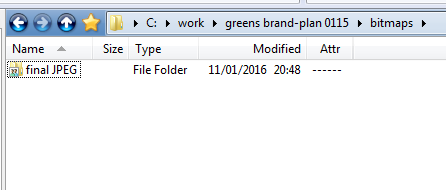
It signifies that the folder is shared. You can disable sharing overlays with the Preferences / Miscellaneous / Advanced: win7_show_sharing_overlays option.
Thanks. I can't remove the share but I think that's a separate issue, probably locked by another process and maybe a reboot will fix it, Cheers - AQ.