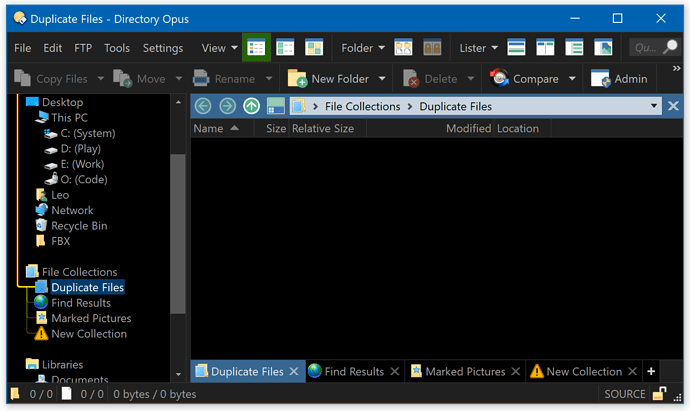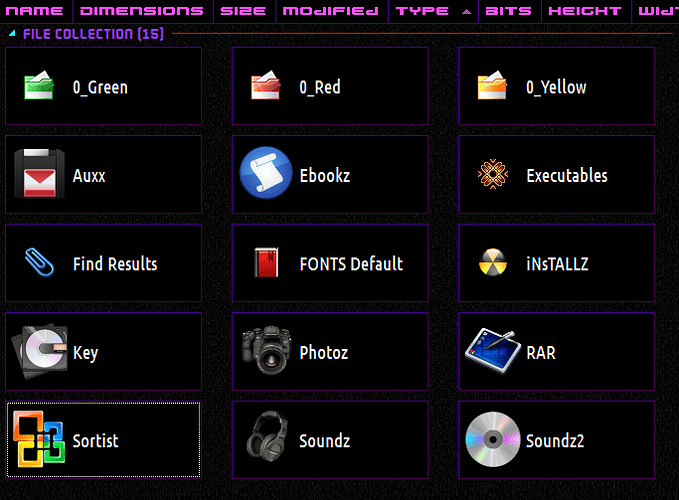Greetings Gurus, could you make the custom icon designated for collections also change the icon in the tab bar. Right now the icon in the tab bar is unaffected.
![]()
It's not working for the default Collection Icon.
I see what you mean.
We have fixed that for the next update, so the collections_icon setting applies when the File Collections folder is shown in a folder tab.
We've modified the docs and description for the collections_icon setting to clarify that it only affects the "File Collections" root folder/branch, and not any individual collections.
For the collections below the root, we've added four new settings under Preferences / Miscellaneous / Advanced [Cosmetic] that let you change the default icons of different types of collections:
- collection_icon_default
- collection_icon_find
- collection_icon_flickr
- collection_icon_marked
(And you can still change the icon used by a particular collection via its properties dialog, if you want a special icon for just one collection.)