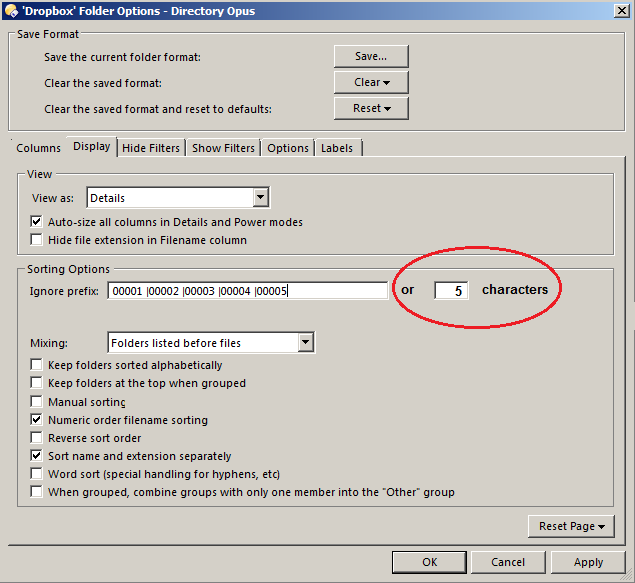Please consider adding new feature to "Folder Options \ Display" dialog box.
Now it is possible to ignore some defined prefixes as a sort option.
An option to ignore just some characters is not available.
If you don't mind having an extra column in the file display, you could do this now using a script column that removes the first 5 characters from the names, then sort by that.
Leo, a script that renames all files (excludes several characters)?
No need to rename the files. Scripts can add custom columns, in this case with the filenames minus the first 5 characters, and you could then add that column and sort by it when in the folder.
The only downside is you'd have an extra column which repeats most of the filenames. But if you don't mind that, the rest is easy. (I think some scripts for this are already written, but would need to double-check.)
Extra column and script would be handy. Thank you, Leo!
Found the script:
Change the 11 near the bottom to 5 and it should give what you need.
There are also some scripts by other people which let you add configurable columns. Personally, I find it easier to make a few adjustments to the script code to make simple changes, but if you want e.g. a lot of different columns that apply various regular expressions, then these might be what you want instead, or as well:
Wonderful feature! Just what I need. Thank you!