Hello,
I would to use this icon:
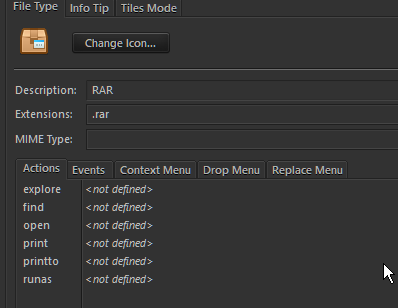
But opus icon is displayed instead the chosen icon.
![]()
rar file is opened by opus:
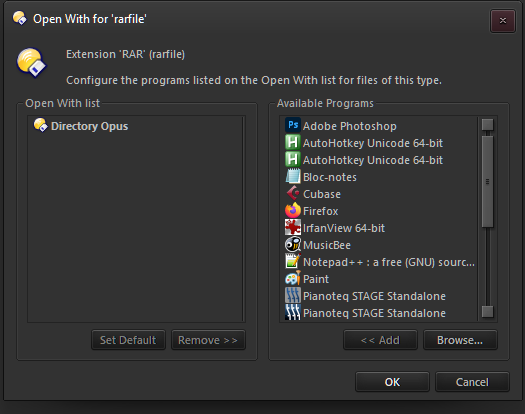
Thx for your help!
Hello,
I would to use this icon:
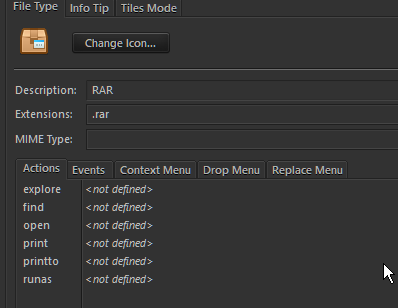
But opus icon is displayed instead the chosen icon.
![]()
rar file is opened by opus:
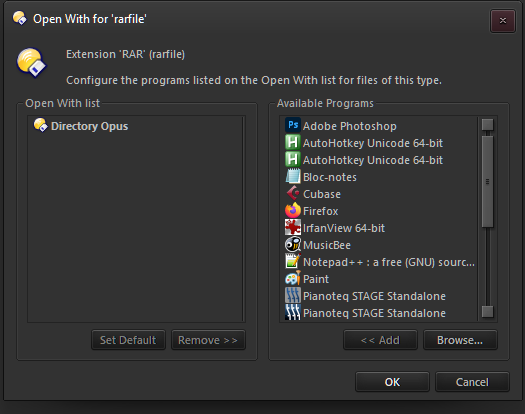
Thx for your help!
Open the Filetypes menu in the preferences or by typing >prefs filetypes. Then in the System File Types submenu, type "rar". If you chose "edit" for the rar file type, you will find the button "change icon" on the top of that dialog. That should do it.
If the Windows "Open With" system has been used to override which program the file type opens in, it'll also override the type's icon.
I'm not sure if there is an easy way to change a type's icon once it has been overridden via Open With. It can be done via the registry, if you find the overriding file type class and add/edit a DefaultIcon key. Deleting the override entirely would probably be easier. You can still change which program opens the file via the type's Actions tab when it isn't being overridden.
(You may need to restart Opus for the new icon to take effect. File > Exit Directory Opus to shut it down completely.)
Thank you very much!