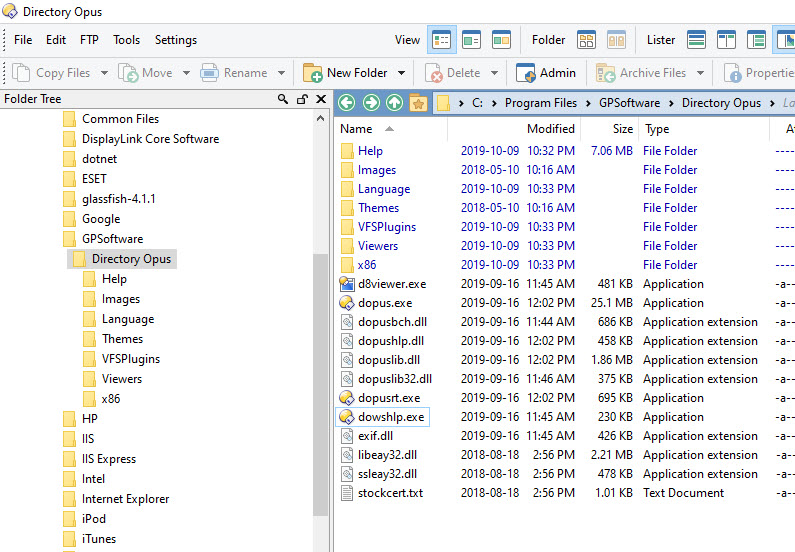Hello, I'd like to know if is possible to export/import the favorite entries? I just lost all my favorites by error.
The entries are stored in /dopusdata\ConfigFiles\favorites.ofv. This file is included in every backup. If you find one, just copy it back to the installation.
Thank you for your support. I've searched for that folder but it doesn't exist. I'm using dopus 12.17 x64
Did I forget something during the installation?
Paste the path from lxp's post into the Opus address bar (exactly as-is) and it will take you to the right place.
The /dopusdata at the start is a path alias which will locate the appropriate folder for your system and username (etc.).
I found the path at:
C:\Users\<user>\AppData\Roaming\GPSoftware\Directory Opus\ConfigFiles
Thank you very much
=)
To clarify, the above is missing a backslash after Users:
C:\Users\<user>\AppData\Roaming\GPSoftware\Directory Opus\ConfigFiles
As mentioned above, if you type /dopusdata into the address bar of a DOpus Lister, you will automatically be taken to the correct location no matter how it was installed.
![]()