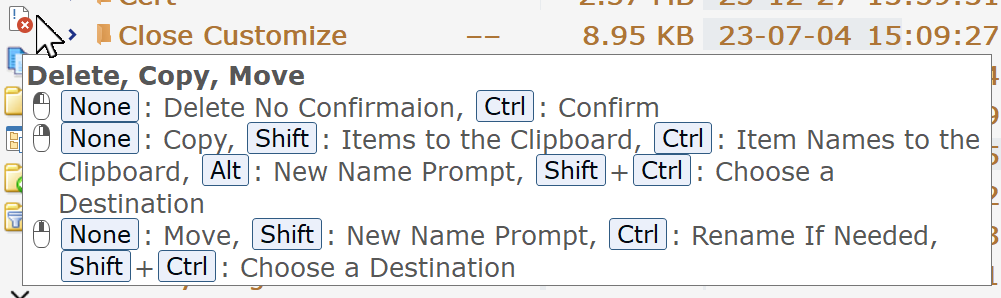This button puts many delete, copy or move under a single button. The most common option is under the LMB, the RMB or the MMB. Other options are available using the command modifier @keydown.
You could change the order of the mouse buttons or put different options under each command modifier @keydown.
Here is the button:
Delete, Copy, Move.dcf (2.8 KB)
Here is the code:
<?xml version="1.0"?>
<button 3dborders="no" backcol="none" display="label" icon_size="large" label_pos="right" popout="right" textcol="#ff8000" type="three_button">
<label>Delete, Copy, Move</label>
<icon1>#deletepermanent</icon1>
<button 3dborders="no" backcol="none" display="label" icon_size="large" label_pos="right" textcol="none">
<label>Delete</label>
<tip><kbd>None</kbd>: Delete No Confirmaion, <kbd>Ctrl</kbd>: Confirm</tip>
<icon1>#delete</icon1>
<function type="normal">
<instruction>@disablenosel:</instruction>
<instruction>@keydown:none</instruction>
<instruction>Delete ALL FORCE NORECYCLE QUIET</instruction>
<instruction>@keydown:ctrl</instruction>
<instruction>//@icon:deletefilter,Set DELFILTER=Toggle</instruction>
<instruction>Delete</instruction>
</function>
</button>
<button 3dborders="no" backcol="none" display="label" hotkey_label="yes" icon_size="large" label_pos="right" textcol="none">
<label>Copy</label>
<tip><kbd>None</kbd>: Copy, <kbd>Shift</kbd>: Items to the Clipboard, <kbd>Ctrl</kbd>: Item Names to the Clipboard, <kbd>Alt</kbd>: New Name Prompt, <kbd>Shift+Ctrl</kbd>: Choose a Destination</tip>
<icon1>#copy</icon1>
<function type="normal">
<instruction>@disablenosel:</instruction>
<instruction>//@icon:recursivefilter,Set COPYFILTER=Toggle</instruction>
<instruction>@keydown:none</instruction>
<instruction>Copy</instruction>
<instruction>@keydown:shift</instruction>
<instruction>Clipboard COPY</instruction>
<instruction>@keydown:ctrl</instruction>
<instruction>Clipboard COPYNAMES=nopaths,noexts</instruction>
<instruction>//Clipboard COPYNAMES=nopaths REGEXP ^(.*)\.[^.]*$ \1</instruction>
<instruction>@keydown:alt</instruction>
<instruction>Copy AS</instruction>
<instruction>@keydown:shift+ctrl</instruction>
<instruction>Copy To=ask</instruction>
</function>
</button>
<button 3dborders="no" backcol="none" display="both" hotkey_label="yes" icon_size="large" label_pos="right" textcol="none">
<label>Move</label>
<tip><kbd>None</kbd>: Move, <kbd>Shift</kbd>: New Name Prompt, <kbd>Ctrl</kbd>: Rename If Needed, <kbd>Shift+Ctrl</kbd>: Choose a Destination</tip>
<icon1>#DOpus10XP:move</icon1>
<function type="normal">
<instruction>@disablenosel:</instruction>
<instruction>@keydown:none</instruction>
<instruction>Copy MOVE</instruction>
<instruction>@keydown:shift</instruction>
<instruction>Copy MOVE AS</instruction>
<instruction>@keydown:ctrl</instruction>
<instruction>Copy MOVE WHENEXISTS=rename</instruction>
<instruction>@keydown:shift+ctrl</instruction>
<instruction>Copy Move TO=ask</instruction>
</function>
</button>
</button>